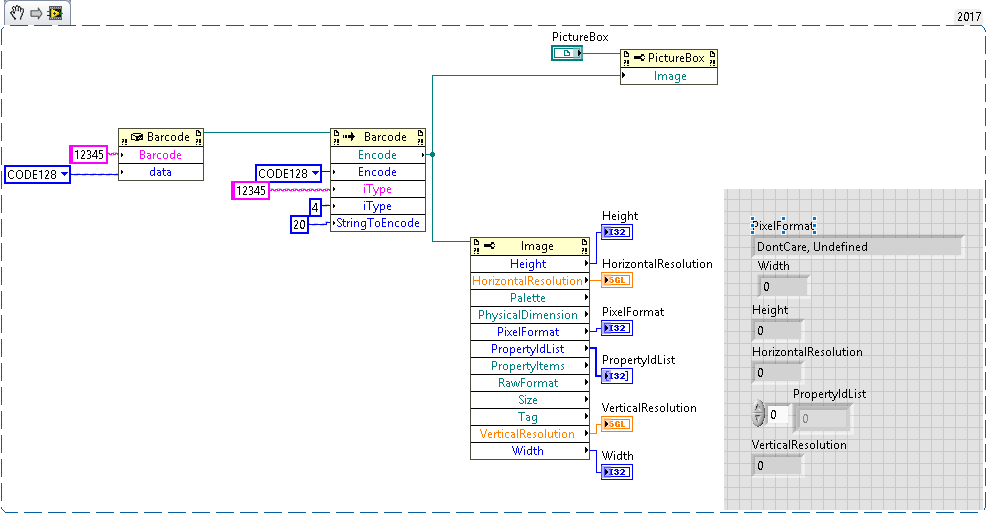- Subscribe to RSS Feed
- Mark Topic as New
- Mark Topic as Read
- Float this Topic for Current User
- Bookmark
- Subscribe
- Mute
- Printer Friendly Page
display a picture generated by a .net dll
Solved!09-08-2017 02:02 AM - edited 09-08-2017 02:07 AM
- Mark as New
- Bookmark
- Subscribe
- Mute
- Subscribe to RSS Feed
- Permalink
- Report to a Moderator
Hi community,
I'm facing an issue when I want to display a picture (barcode) generated by a .Net Library made by a colleague.
I create with labview an object call "barcode" from this Library and invoke the node barcode which is returning a System.Drawing.Image and I can't display this Image on labview.
Someone has already done something similar?
You will find attached the dell and VI I wrote.
Solved! Go to Solution.
09-08-2017 03:53 AM
- Mark as New
- Bookmark
- Subscribe
- Mute
- Subscribe to RSS Feed
- Permalink
- Report to a Moderator
09-08-2017 05:16 AM
- Mark as New
- Bookmark
- Subscribe
- Mute
- Subscribe to RSS Feed
- Permalink
- Report to a Moderator
Hi,
Here is the LV 2014 version
09-08-2017 06:04 AM - edited 09-08-2017 06:06 AM
- Mark as New
- Bookmark
- Subscribe
- Mute
- Subscribe to RSS Feed
- Permalink
- Report to a Moderator
From the Bitmap, you'll need to get the Width and Height properties, and then use GetPixel(X,Y) to build a 2D array. Then convert that to a pixmap using Unflatten Pixmap, and then (if required) to a picture control with Draw Flattened Pixmap.
Note that the dll doesn't load correctly (or run), there are probably missing dependencies.
09-08-2017 07:20 AM - edited 09-08-2017 07:38 AM
- Mark as New
- Bookmark
- Subscribe
- Mute
- Subscribe to RSS Feed
- Permalink
- Report to a Moderator
when you feed the "encode" reference into a generic property node, spawn some indicators e.g. "height" and run the .vi,
this is happening:
so, either your input parameters result in an empty image, or as wiebe suggested:
wiebe@CARYA wrote:
Note that the dll doesn't load correctly (or run), there are probably missing dependencies.
EDIT: already the first "bar code" methode node indicates
1386 error
after running the .vi
09-11-2017 02:12 AM
- Mark as New
- Bookmark
- Subscribe
- Mute
- Subscribe to RSS Feed
- Permalink
- Report to a Moderator
Thanks for your answer,
I wrote to the dll developper and wait for his answer
09-11-2017 02:36 AM
- Mark as New
- Bookmark
- Subscribe
- Mute
- Subscribe to RSS Feed
- Permalink
- Report to a Moderator
I modify width and height inputs value and it's working but I have something strange: the picture box is erased once run is finish, if I want to see the barcode in the picture box I have to run continuously.
09-11-2017 03:03 AM
- Mark as New
- Bookmark
- Subscribe
- Mute
- Subscribe to RSS Feed
- Permalink
- Report to a Moderator
When the VI stops, it releases some resources. Continuous run is probably not needed, but you'll have to make sure the VI doesn't stop. For instance, drop a Wait with 10000 ms, or an event structure on the diagram to prevent the VI from going to idle.
09-11-2017 03:19 AM
- Mark as New
- Bookmark
- Subscribe
- Mute
- Subscribe to RSS Feed
- Permalink
- Report to a Moderator
LabVIEW closes references after a run, so that sounds reasonable. If you just add a wait or have it as part of a bigger program it shouldn't be a problem.
/Y
09-11-2017 03:53 AM
- Mark as New
- Bookmark
- Subscribe
- Mute
- Subscribe to RSS Feed
- Permalink
- Report to a Moderator
Usually, I'd avoid .NET objects but in stead get LabVIEW data asap.
It is not easy, but possible, to get a LV Pixmap from the image. See attached VI saved to LV2013.
Note that I get your image from file. You should be able to figure that out. Also note it's not been tested very toughly. There might be memory leaks or even crashes, since the marshal object relates to "unmanaged" data (pointer stuff). It seems fine though.