I have a subvi whose front panel is a listbox expanded to fit the entire screen
In my main vi, I take the subvi reference and insert it into a subpanel. All is well in the world.
However, if at any point the subpanel width becomse too small, it will EAT the scrollbar and then the scrollbar will never come back. Here are a progression of pictures that illustrate this:


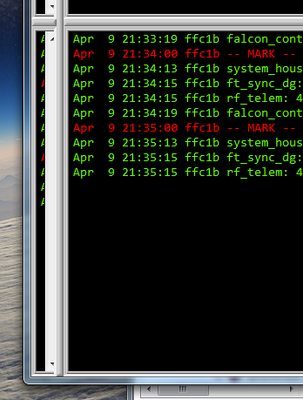
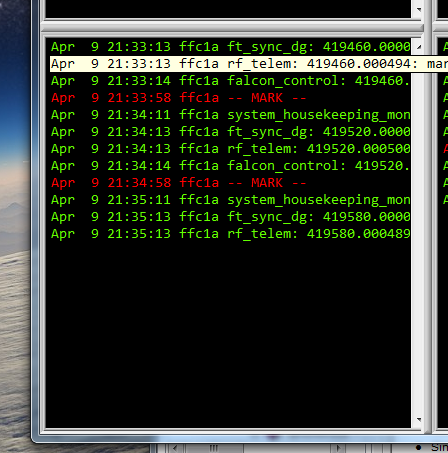

i have tried everyhing to fix this after the scrollbar has been borken:
1) programatically turn scrollbar off and then back on
2) remove the subvi from the panel and then re-insert
3) other stuff
I know that setting the panel width to a minimum width greater than the width of the scrollbar would fix this, but I do not accept that option because i would like to be able to collapse these subpanels and uncollapse on the gui
many thanks for any help