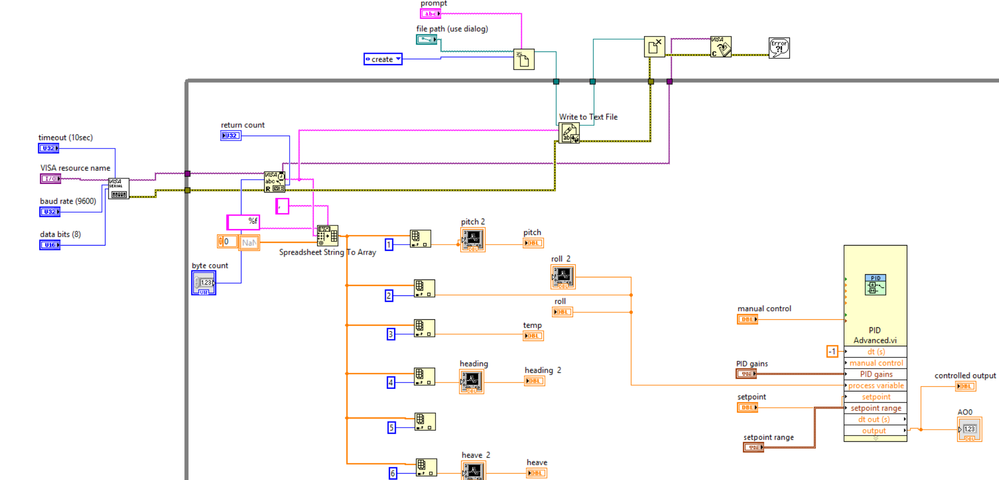- Subscribe to RSS Feed
- Mark Topic as New
- Mark Topic as Read
- Float this Topic for Current User
- Bookmark
- Subscribe
- Mute
- Printer Friendly Page
- « Previous
-
- 1
- 2
- Next »
crio serial port
Solved!01-11-2018 05:40 AM
- Mark as New
- Bookmark
- Subscribe
- Mute
- Subscribe to RSS Feed
- Permalink
- Report to a Moderator
01-16-2018 11:07 PM
- Mark as New
- Bookmark
- Subscribe
- Mute
- Subscribe to RSS Feed
- Permalink
- Report to a Moderator
I am using serial port of cRIO 9076 as input, I used serial communication program to take the input and write it to a file. Initially with direct conncetion of RS232 cable to my PC the program worked well and I could save the data in a text file. Now that I am trying to save data via crio serial port, I am not able to get any data in my text file. Pls help.
Is there any additional block i need to add for the sake of serial communication through crio.
01-17-2018 12:27 AM - edited 01-17-2018 12:33 AM
- Mark as New
- Bookmark
- Subscribe
- Mute
- Subscribe to RSS Feed
- Permalink
- Report to a Moderator
Hi nehap,
I used serial communication program to take the input and write it to a file.
Which "program" do you use? Can you attach your VI?
Do you get any errors?
You said the issue was solved!?
I am not able to get any data in my text file.
How are you saveing the data?
Where are you saving that data? (Which file path do you use?)
Do you get any errors?
How is this related to your last comment of using AO/DIO with your cRIO?
01-17-2018 11:05 PM - edited 01-17-2018 11:05 PM
- Mark as New
- Bookmark
- Subscribe
- Mute
- Subscribe to RSS Feed
- Permalink
- Report to a Moderator
@GerdW wrote:
Hi nehap,
I used serial communication program to take the input and write it to a file.
Which "program" do you use? Can you attach your VI?
Do you get any errors?
You said the issue was solved!?
I am not able to get any data in my text file.
How are you saveing the data?
Where are you saving that data? (Which file path do you use?)
Do you get any errors?
How is this related to your last comment of using AO/DIO with your cRIO?
this is the VI image. Pls help.
01-18-2018 02:07 AM
- Mark as New
- Bookmark
- Subscribe
- Mute
- Subscribe to RSS Feed
- Permalink
- Report to a Moderator
Hi nehap,
this is the VI image. Pls help.
How can we help with an image of the VI?
Does the car repair shop help when you provide them with an image of your car???
On this image:
- when there is a VISA error you will NOT save any data to your file
- there is no check for VISA errors visible
- you can resize the IndexArray function to provide more than just one output and so greatly simplify your VI
- which file path do you use for saving data? Do you know your cRIO CANNOT save to your PC's harddrive!?
01-18-2018 04:35 AM
- Mark as New
- Bookmark
- Subscribe
- Mute
- Subscribe to RSS Feed
- Permalink
- Report to a Moderator
Why are you being so rude? First of all, I am so stuck in my problems. If you are not willing to help, say so, don't be mean.
01-18-2018 04:51 AM
- Mark as New
- Bookmark
- Subscribe
- Mute
- Subscribe to RSS Feed
- Permalink
- Report to a Moderator
Hi nehap,
where have I been rude? I just told you we cannot help you (much) by looking at images…
If you are not willing to help, say so, don't be mean.
I asked specific questions to be able to help you.
Either answer those questions or attach your VI (with useful default settings in all controls) to get more help!
01-18-2018 05:03 AM - edited 01-18-2018 05:06 AM
- Mark as New
- Bookmark
- Subscribe
- Mute
- Subscribe to RSS Feed
- Permalink
- Report to a Moderator
@nehap wrote:
Why are you being so rude? First of all, I am so stuck in my problems. If you are not willing to help, say so, don't be mean.
because you cannot read!
also (at least in my book) you did failed every etiquette of forum usage.
(digging up old posts from their graves without contributing anything, but just "me too",
not starting a new thread for a completely different question, ...)
If Tetris has taught me anything, it's errors pile up and accomplishments disappear.
01-18-2018 05:34 AM
- Mark as New
- Bookmark
- Subscribe
- Mute
- Subscribe to RSS Feed
- Permalink
- Report to a Moderator
yes, you are right. When I started a new thread I did not get any reply.
01-18-2018 05:43 AM
- Mark as New
- Bookmark
- Subscribe
- Mute
- Subscribe to RSS Feed
- Permalink
- Report to a Moderator
Discussion continues here!
- « Previous
-
- 1
- 2
- Next »