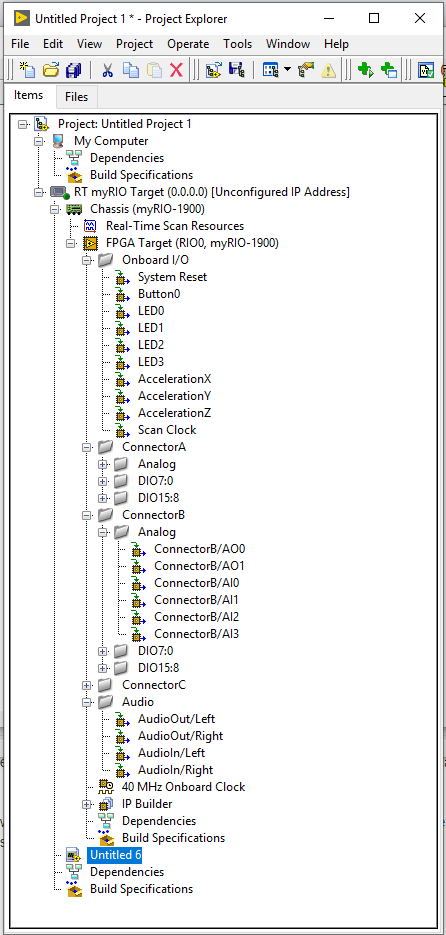- Subscribe to RSS Feed
- Mark Topic as New
- Mark Topic as Read
- Float this Topic for Current User
- Bookmark
- Subscribe
- Mute
- Printer Friendly Page
creating and working a myRIO project without connecting to myRIO hardware
05-03-2019 09:36 AM
- Mark as New
- Bookmark
- Subscribe
- Mute
- Subscribe to RSS Feed
- Permalink
- Report to a Moderator
Greetings everyone! First the question, then the background: In LabVIEW myRIO 2017, is there a way to create a myRIO project without actually being connected to the myRIO hardware? When we try using Generic Target, we end up with empty function and controls pallets.
I've attached screen shots of the various steps we've taken and errors that we've encountered.
software: LabVIEW 2017 myRIO, which I understand is a LabVIEW NXG platform.
hardware: myRIO 1900 (USB 2.0, Wi-Fi)
As a bit of background, I'm a robotics teacher at a local vocational school and this semester I'm embarking on teaching the students some essentials of LabView. The grand scheme is after 4 years to have our high school students leave with essential knowledge of programming across multiple platforms (C++, PLC / ladder logic, LabView as well as perhaps a bit of Arduino if time allows). I have a bit of LabView experience but am new to the myRIO hardware platform.
My students are working in pairs with one myRIO per pair. (Each student has their own LabView seat license, but we only had budget for 1 hardware kit per 2 students.) I want each person to construct their own projects in LabView to read their ambient light sensor, but in order to create a myRIO project, it appears that each student must remain connected to their myRIO.
Any help would be greatly appreciated.
Dan
05-03-2019 12:31 PM - edited 05-03-2019 12:34 PM
- Mark as New
- Bookmark
- Subscribe
- Mute
- Subscribe to RSS Feed
- Permalink
- Report to a Moderator
Hi Dan,
I'm not sure what the state of support for myRIO is in NXG, but from Capture7.jpg I can see that you're running your code in LabVIEW 2017 (this is different to NXG).
You can create a new (non-local, perhaps non-existant) target directly by opening a project, then right-clicking on the "Project" line (at the very top) and choosing New > Targets and Devices. For me (even without the myRIO toolkit, but with cRIO drivers installed (cRIO is the older-sibling version of myRIO, I guess...)) I can choose myRIO, 1900 from the "New target or device" menu.
From there, I get something similar to what you're showing in Capture7.png, but I have no problem when creating a new VI on that target (right click on the "RT myRIO Target", choose New > VI) and the palettes display normally.
If you want to also do FPGA programming (seems likely), you'll want to right click on the "Chassis" entry and choose New > FPGA Target. This adds a bunch of new items, specific to the 1900. I have nothing connected to my PC at this point. The resulting project file (for me, LabVIEW 2017 32-bit) looks like this:
Untitled 6 is the VI I created before adding the FPGA target (this isn't a requirement, of course, and 6 is just triggered by other things I had open at the time). I collapsed a couple of the virtual folders (grey folders) to allow me to fit it all on one screen.
If you want to connect code that you write here to a real myRIO, you'll need to configure the IP address. You can do this by right clicking on the target, selecting Properties, and then entering the correct address on the first "General" tab/page.
I would guess (although I'm not sure) that you could also create the template you're trying to use, perhaps in the way you did, or perhaps by selecting the "IP address" option, but I can't test that...
Hopefully this helps 🙂
05-05-2019 08:28 PM
- Mark as New
- Bookmark
- Subscribe
- Mute
- Subscribe to RSS Feed
- Permalink
- Report to a Moderator
Wonderful. We’ll give that a shot tomorrow in class. Thanks much, cbutcher.