Turn on suggestions
Auto-suggest helps you quickly narrow down your search results by suggesting possible matches as you type.
Showing results for
Topic Options
- Subscribe to RSS Feed
- Mark Topic as New
- Mark Topic as Read
- Float this Topic for Current User
- Bookmark
- Subscribe
- Mute
- Printer Friendly Page
convert 7.1 to 8.0
Member
01-26-2010 03:07 PM
Options
- Mark as New
- Bookmark
- Subscribe
- Mute
- Subscribe to RSS Feed
- Permalink
- Report to a Moderator
Hi, i'm new to labview and i cannot open a vi because it says it's not made for the version that i am using. Can someone convert the .vi for me? Thanks
Knight of NI
01-26-2010 03:25 PM
Options
- Mark as New
- Bookmark
- Subscribe
- Mute
- Subscribe to RSS Feed
- Permalink
- Report to a Moderator
Your VI is missing the Block Diagram and cannot be saved. This happens with deployed systems And you will need to find out where the source code is.
Other than that- you should be able to open 7.1 with 8.0 they are compatable
"Should be" isn't "Is" -Jay
01-26-2010 06:19 PM
Options
- Mark as New
- Bookmark
- Subscribe
- Mute
- Subscribe to RSS Feed
- Permalink
- Report to a Moderator
thanks for the quick reply would the source code be a seperate file if so, what file extension would it be? and would it be the same name?
Knight of NI
01-26-2010 06:35 PM
Options
- Mark as New
- Bookmark
- Subscribe
- Mute
- Subscribe to RSS Feed
- Permalink
- Report to a Moderator
It would be the same extension (*.vi). The file name could be the same too, but that's up to the programmer who saved it.
Typically it is worth renaming a VI before saving without block diagram. 😉 Where did you get this file? Do you know who wrote the program?
Proven Zealot
01-27-2010 01:37 AM
Options
- Mark as New
- Bookmark
- Subscribe
- Mute
- Subscribe to RSS Feed
- Permalink
- Report to a Moderator
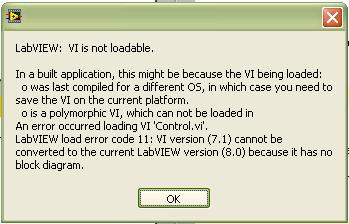
02-04-2010 12:32 PM
Options
- Mark as New
- Bookmark
- Subscribe
- Mute
- Subscribe to RSS Feed
- Permalink
- Report to a Moderator
thats the error i'm getting, it was in a .exe file i just changed the filename to llb which i was able to view all of the .vi files (around 500), none of the files are opening in labview
Knight of NI
02-04-2010 01:20 PM
Options
- Mark as New
- Bookmark
- Subscribe
- Mute
- Subscribe to RSS Feed
- Permalink
- Report to a Moderator
No, of course not. As already mentioned, when an exe is created, the block diagrams are removed. You have to get access to the original source code that the exe was built from.
