- Subscribe to RSS Feed
- Mark Topic as New
- Mark Topic as Read
- Float this Topic for Current User
- Bookmark
- Subscribe
- Mute
- Printer Friendly Page
connecting Keithley 2182
02-02-2021 03:52 PM
- Mark as New
- Bookmark
- Subscribe
- Mute
- Subscribe to RSS Feed
- Permalink
- Report to a Moderator
When using the Keithley 2182 driver in Labview we keep receiving this error as shown in pictures. We were wondering if this would be a software issue with the driver or just a hardware issue with our device or connection? 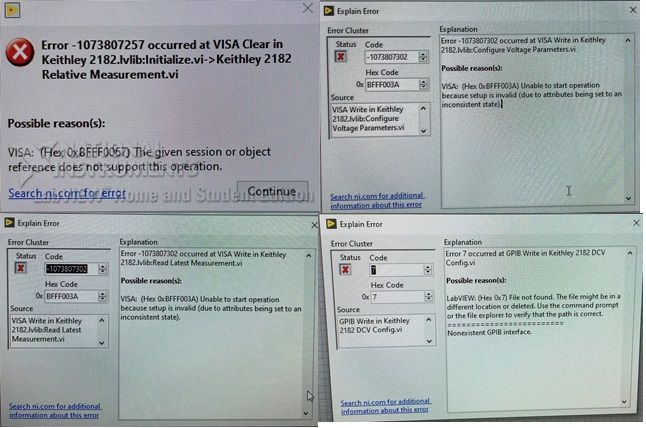
02-03-2021 01:11 AM
- Mark as New
- Bookmark
- Subscribe
- Mute
- Subscribe to RSS Feed
- Permalink
- Report to a Moderator
Hi SAUmag,
@SAUmag wrote:
When using the Keithley 2182 driver in Labview we keep receiving this error as shown in pictures. We were wondering if this would be a software issue with the driver or just a hardware issue with our device or connection?
From the error explanations it seems to be a software problem. As you forgot to attach any software sources you need to debug on your own…
02-03-2021 03:36 AM
- Mark as New
- Bookmark
- Subscribe
- Mute
- Subscribe to RSS Feed
- Permalink
- Report to a Moderator
You seem to be getting two errors, the first one tells you, you have a bad setup.
So try different configurations, read Keithley manual or something along those lines.
The second error tells you that a file is missing, this can happen because you ran 32 bit labview and 64 bit driver or something similar, it has happened to me. What you need to do in this case is find the file(s) that are causing you problems and copy them over to labview folder you are using.
In my case i had 64 bit NI_reportgeneration toolkit and ran 32 bit Labview, so there was no NI_reportgeneration toolkit in the folder where it was supposed to be and caused similar error.
