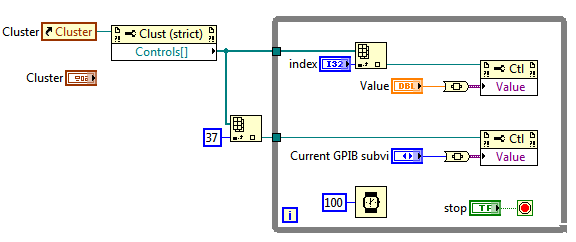- Subscribe to RSS Feed
- Mark Topic as New
- Mark Topic as Read
- Float this Topic for Current User
- Bookmark
- Subscribe
- Mute
- Printer Friendly Page
cluster typedef red coercion dot with property node value
Solved!05-02-2011 03:54 AM - edited 05-02-2011 04:03 AM
- Mark as New
- Bookmark
- Subscribe
- Mute
- Subscribe to RSS Feed
- Permalink
- Report to a Moderator
Hi!
I have a larger project, where I do parallel DAQ and other calculations. In the project I pass all of my relevant data between different parts of the program using a cluster typedef control, so if I need to add new element, it updates everywhere in my project. My problem is, when I want to update the elements of this typdef control on the GUI regarding to the changes at different places in my program, I use property node for this. Usually it works, but sometimes I get a really strange behaviour...sometimes the enum element does not get updated, and so on....
I have attached a simplified version, only including the relevant part...
Any idea what I do wrong?
Thanks very much!
Solved! Go to Solution.
05-02-2011 04:16 AM
- Mark as New
- Bookmark
- Subscribe
- Mute
- Subscribe to RSS Feed
- Permalink
- Report to a Moderator
just one more thing: What I have found on this NI forum about typdef controls and property nodes, that it is not advised to use property nodes with typdef controls. So now I revise my project, and I try to update my GUI typedef control at only one place in my code just simply connecting to the data flow. But my question is still:
if in LabView the typedef controls and property nodes (write) are not totally comaptibles then what should I use if I want to update the GUI typdef control from different places in my code not directly connected with dataflow?
05-02-2011 06:38 PM
- Mark as New
- Bookmark
- Subscribe
- Mute
- Subscribe to RSS Feed
- Permalink
- Report to a Moderator
The attached file and picture shows a way to write to the control with property nodes.
Run the program. You can change the "Current GPIB subvi" selection or select a control (via Index) and set it's value.
You could use a type def enum to select the desired control if you know the order of controls will not change.
steve
Help the forum when you get help. Click the "Solution?" icon on the reply that answers your
question. Give "Kudos" to replies that help.
--------------------------------------------------------------------------------------------------------------------------
05-02-2011 11:19 PM
- Mark as New
- Bookmark
- Subscribe
- Mute
- Subscribe to RSS Feed
- Permalink
- Report to a Moderator
I got it 🙂
Thanks!