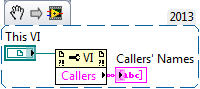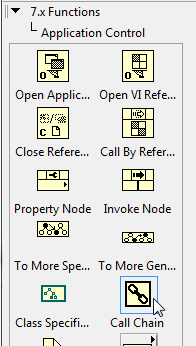- Subscribe to RSS Feed
- Mark Topic as New
- Mark Topic as Read
- Float this Topic for Current User
- Bookmark
- Subscribe
- Mute
- Printer Friendly Page
call list
Solved!10-16-2014 01:14 PM
- Mark as New
- Bookmark
- Subscribe
- Mute
- Subscribe to RSS Feed
- Permalink
- Report to a Moderator
Now this is a very simple question and I'm sorry if this is a dumb one, but I am trying to debug a subVI in my code and everywhere that I've read online has said to check the "call list" to see the list of all callers. I can't find a "call list" anywhere for the life of me. Can somebody please tell me how to access the call list? Thank you!
Solved! Go to Solution.
10-16-2014 01:47 PM
- Mark as New
- Bookmark
- Subscribe
- Mute
- Subscribe to RSS Feed
- Permalink
- Report to a Moderator
It is a property node.
Note that it will only return the name if the VI is in memory - so make sure you load your "main" VI first.
10-16-2014 01:48 PM
- Mark as New
- Bookmark
- Subscribe
- Mute
- Subscribe to RSS Feed
- Permalink
- Report to a Moderator
10-16-2014 01:55 PM
- Mark as New
- Bookmark
- Subscribe
- Mute
- Subscribe to RSS Feed
- Permalink
- Report to a Moderator
@jcarmody wrote:
Perhaps the function you're looking for is "call chain"?
The problem is that I have a call chain included in the subVI and for some reason it is not calling what I would like it to call, so I want to bring up the "call list" to see all of the callers. I will include the vi so that you guys can see what I'm talking about. This vi wasn't written by me, but I'm trying to debug it. From the call chain, it should be calling the name of the main vi that it a subvi of, but I inserted a probe while running the subvi and "call chain" returns its own name. I just want to see if that's the only thing that it is calling or not.
10-16-2014 01:58 PM
- Mark as New
- Bookmark
- Subscribe
- Mute
- Subscribe to RSS Feed
- Permalink
- Report to a Moderator
@BowenM wrote:
It is a property node.
Note that it will only return the name if the VI is in memory - so make sure you load your "main" VI first.
Thank you. I will check that out, but I don't think that it's what I'm looking for? This is straight from the labview beginner's manual: "When you pause a subVI, the Call list pull-down menu on the toolbar lists the chain of callers from the top-level VI down to the subVI. This list is not the same list you see when you selecct Browse>This VI's Callers, which lists all calling VIs regardless of whether they are currently running. Use the Call list menu to determine the current instance of the subVI if the block diagram contains more than one instance. When you select a VI from the Call list menu, its block diagram opens, and LabVIEW highlights the current instance of the subVI."
10-16-2014 03:14 PM
- Mark as New
- Bookmark
- Subscribe
- Mute
- Subscribe to RSS Feed
- Permalink
- Report to a Moderator
That ring only shows if:
Paused And Not top level
It is populated with the list from the call-chain and selecting a member of the call list will navigate you to the function paused on the callers BD.
"Should be" isn't "Is" -Jay
- Tags:
- Call_List
10-16-2014 03:43 PM
- Mark as New
- Bookmark
- Subscribe
- Mute
- Subscribe to RSS Feed
- Permalink
- Report to a Moderator
@JÞB wrote:
That ring only shows if:
Paused And Not top level
It is populated with the list from the call-chain and selecting a member of the call list will navigate you to the function paused on the callers BD.
Thank you! This is exactly what I was looking for.
10-16-2014 05:22 PM
- Mark as New
- Bookmark
- Subscribe
- Mute
- Subscribe to RSS Feed
- Permalink
- Report to a Moderator
@jmejiagusmer wrote:
@JÞB wrote:
That ring only shows if:
Paused And Not top level
It is populated with the list from the call-chain and selecting a member of the call list will navigate you to the function paused on the callers BD.
Thank you! This is exactly what I was looking for.
No problem! It is a usefull debugging tool and, one that is often unnoticed. I, as opposed to the more confussed responders to this post, often have to debug code written by other developers. Certainly, I don't write bugs myself!![]()
"Should be" isn't "Is" -Jay