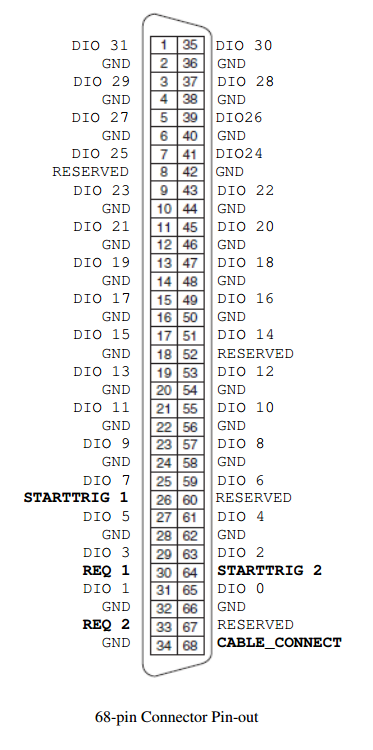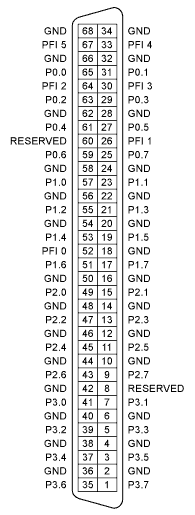- Subscribe to RSS Feed
- Mark Topic as New
- Mark Topic as Read
- Float this Topic for Current User
- Bookmark
- Subscribe
- Mute
- Printer Friendly Page
cable pinout & daqmx
04-09-2013 05:40 AM
- Mark as New
- Bookmark
- Subscribe
- Mute
- Subscribe to RSS Feed
- Permalink
- Report to a Moderator
Hi,
I am currently developing a program that should run on a RT controller. I have a PXIe 6535 that should be used to feed/read signals to/from a Npoint C403 controller (20 bit adc converter). First request:could you provide me with a cable pinout for SHC68-C68-D4? I looked in internet so far without success. Is it 1:1?
I have an example for a similar device by Npoint (previous generation) that was supposed to work with PCI-6533 using SHC68-C68-D1 as a cable. Unfortunately, the files are based on DAQ and my goal would be to have everything using daqmx (on LV 2010sp1 for now). Please, see example files and specifications of the protocol in the attached files.
I do not find the same possibilities using daqmx in place of daq. In particular, how to use an external clock based on PFI signals different from PFI5, for acquisition? In fact from the npoint document indicates the following correspondence:
RESERVED = PFI5
REQ 2 = PFI4
REQ 1 = PFI3
STARTTRIG 2 = PFI2
STARTTRIG 1 = PFI1
04-10-2013 07:09 AM
- Mark as New
- Bookmark
- Subscribe
- Mute
- Subscribe to RSS Feed
- Permalink
- Report to a Moderator
Hi Daniele,
SHC68-C68-D4:
I looked up the part in our database and found that all the pins are mapped pin to pin. All ground/shield pins are isolated from each other and the shell.
I have found a link(http://digital.ni.com/manuals.nsf/websearch/1F45100BE5806B73862570AD0058A942) on ni.com, which confirms, that it is possible to run PCI 6533 with DAQmx.
Transition from Traditional NI-DAQ to NI-DAQmx in LabVIEW: http://www.ni.com/white-paper/4342/en
And I have found some other usefull links to your PCI:
http://zone.ni.com/reference/en-XX/help/370471W-01/cdaqmxsupp/pci-dio-32hs/
http://digital.ni.com/public.nsf/allkb/862567530005F09C8625674E0002A2BB
Peply if you can't open any link, or got another question about NI-products.
I'm sorry but i can't help you with the npoint document.
Regards,
grroesis
04-10-2013 07:19 AM
- Mark as New
- Bookmark
- Subscribe
- Mute
- Subscribe to RSS Feed
- Permalink
- Report to a Moderator
Sorry, my question refereed to card PXIe 6535. Please, I need an answer for that card. More important: what are the possibilities to use a sample/ channel clock based on external signals fed as in my case through the PFI4/PFI2 for acquisition.
Thanks in advance,
Daniele
04-10-2013 09:20 AM
- Mark as New
- Bookmark
- Subscribe
- Mute
- Subscribe to RSS Feed
- Permalink
- Report to a Moderator
generally:
LabVIEW 2010 is compatible with DAQmx 9.1.5 up to DAQmx 9.7
LabVIEW 2010 is compatible with Windows XPx86, Windows Vista, Windows 7
NI PXIe-6535 is compatible with Windows 7, Windows 7 64-bit, Windows Server 2003 R2 32-bit, Windows Server 2008 R2 64-bit, Windows Vista, Windows XP
NI PXIe-6535 is compatible with LabVIEW and DAQmx
http://www.ni.com/pdf/manuals/374373f.pdf
Timing specifications about sample clock - page 5/6
Other usefull links:
http://ae.natinst.com/public.nsf/web/searchinternal/85af07373673115386257ad90082d262?OpenDocument
http://ae.natinst.com/public.nsf/web/searchinternal/7753dbbb13ef7ca18625752e0051a38e?OpenDocument
http://digital.ni.com/manuals.nsf/websearch/DDAE1CEC74DFA3C48625750B007A1A53
Have a look at these links. If this documents won't help in your case I would ask my workmate.
Regards,
grroesis
04-10-2013 10:15 AM
- Mark as New
- Bookmark
- Subscribe
- Mute
- Subscribe to RSS Feed
- Permalink
- Report to a Moderator
Again it seems this is far from the kind of help I was looking for. All links, with the exception of
http://ae.natinst.com/public.nsf/web/searchinternal/85af07373673115386257ad90082d262?OpenDocument
http://ae.natinst.com/public.nsf/web/searchinternal/7753dbbb13ef7ca18625752e0051a38e?OpenDocument
which are unreachable, are something I could find myself with no benefits. I had hoped that the example code working with different cards and with DAQ old libraries together with my concerns in using PFI signals (not including PFI5) for digital data acquisition in daqmx could eventually trigger some more specific example if not a detailed discussion. Could you please answer my questions in the second part of my original message regarding PFI (PFI4 and not PFI5) usage as sample external clock? Could you (or someone else at NI) help me to translate the code to daqmx? Is something not yet clear about my actual issues/requests?
Best Regards,
Daniele
04-11-2013 12:55 PM
- Mark as New
- Bookmark
- Subscribe
- Mute
- Subscribe to RSS Feed
- Permalink
- Report to a Moderator
Hi Daniele,
First request:could you provide me with a cable pinout for SHC68-C68-D4? I looked in internet so far without success. Is it 1:1?
Yes, the D4 cable is a straight pass through. If you need the specific pinouts for it, you may find that here. It will take on the pinout of the card you are plugging it into, in this case the PXIe-6535.
I do not find the same possibilities using daqmx in place of daq. In particular, how to use an external clock based on PFI signals different from PFI5, for acquisition? In fact from the npoint document indicates the following correspondence:
RESERVED = PFI5
REQ 2 = PFI4
REQ 1 = PFI3
STARTTRIG 2 = PFI2
STARTTRIG 1 = PFI1
First, you may find the DAQmx/Traditional DAQ name equivalents in this KnowledgeBase here. You can find the purpose of PFI 4 and PFI 5 in the Clock Sources Summary in the 6535/36/37 help here. The only other line you can use for an external clock importing into the device is PXI_TRIG 7 on your PXI Chassis backplane. All other imported clocks go into PFI 4 or PFI 5 depending on if you are performing generation or acquisition. These are preset and cannot be changed.
I'm not sure why your Npoint documentation points to PFI 5 (external acquisiton clock terminal) to being reserved, does that mean it is not used? Or that it is reserved and used specifically for a purpose, meaning it is already routing a clock to PFI 5 for you? You can only use PFI 4 for an imported generation sample clock.
Let me know what further questions come up, thank you.
National Instruments
Senior Applications Engineer
04-11-2013 01:05 PM
- Mark as New
- Bookmark
- Subscribe
- Mute
- Subscribe to RSS Feed
- Permalink
- Report to a Moderator
Adding a little more, look at the pin maps to each board: (they are flipped 180 degrees but you should still be able to see the pin to pin matchup)
REQ 2 corresponds with PFI 4 (acqusition sample clock). REQ 1 corresponds with PFI 3 (this is a trigger line). STARTTRIG 2 corresponds with PFI 2 (also a trigger). STARTTRIG 1 corresponds to PFI 1 (also a trigger).
National Instruments
Senior Applications Engineer
04-11-2013 07:57 PM
- Mark as New
- Bookmark
- Subscribe
- Mute
- Subscribe to RSS Feed
- Permalink
- Report to a Moderator
Dear Kyle,
thanks for your comments, but I still haven't solved my original question (and concerns) about PFI5 (reserved) role. Everything is about the effective possibility to route an external signal as sample clock for acquisition.
The PFI 5 is the only PFI line that can be routed (at least from factory) with Digital Input Sample-Clock. Up to now, I could not find any timing configuration using daqmx that would allow "PFI3 or PFI4 as an external clock". If I try to use Burst mode (import clock), the daqmx routines give an error -89136 which indicates that PFI signals different from PFI5 cannot be used as sources.
Please, if you are aware of a way to circumvent this apparent limitation, I need to learn about it as soon as possible. Perhaps an indication that something should be to some degree adjustable could be indicated from this strange sentence "For the 6535/6536/6537, the PFI lines can be configured to act as the ACK, PCLK, REQ, or STOPTRIG lines. These lines in Traditional DAQ do not have a corresponding PFI line." as found at the bottom of the following page
http://digital.ni.com/public.nsf/allkb/39F8242E2553F63E86256FE3007BF69F?OpenDocument (as you already pointed out)
It would be great if you could comment extensively about the indicated sentence and related settings to be tweaked. Moreover, I would appreciate an example translating to daqmx the acquisition block as shown in one of the document I enclosed.
Regards,
Daniele
04-12-2013 11:21 AM
- Mark as New
- Bookmark
- Subscribe
- Mute
- Subscribe to RSS Feed
- Permalink
- Report to a Moderator
Daniele,
PFI 5, PXI_TRIG7, PXI_STAR, and PXIe_DSTARA are the only sample clock import terminals for the Digital Input Sample Clock.
The only other way I see doing this is based off of timebases, in which you could select a timebase as the DI Sample Clock based on the clock routing diagram here.
If you can take the PFI <0..5> terminals and import a frequency as a timebase, then bring it into DI/Sample Clock, you could potentially open up several other paths. However, the big stipulation here is that timebase is by default divided down by 20, which cannot be reduced. That means you'd have to import a 20x faster clock than the frequency you desire to make that work properly.
PFI 4 can only be used for Digital Output Sample Clock. There is a typo in the clock diagram that shows PFI 5, ignore that.
I don't fully understand where the inconsistency in translating between Traditional DAQ and DAQmx lies, could you please be specific as to the reason for needing to change the import clock signal to PFI 3 or PFI 4? Was your previous program using these lines for acquisition and now they cannot? All clock routing options have been discussed, so there are no further considerations beyond routing the clocking to the proper terminal externally.
To find more examples for DAQmx Digital Input Acquisition, you can look at Example Finder in LabVIEW, and navigate to Hardware Input and Output » DAQmx » Digital Input.
National Instruments
Senior Applications Engineer
04-15-2013 10:24 AM
- Mark as New
- Bookmark
- Subscribe
- Mute
- Subscribe to RSS Feed
- Permalink
- Report to a Moderator
Dear Kyle,
from npoint support I got the following indication:
``
...
The "Handshaking" timing mode is used.