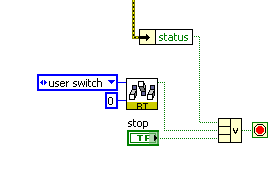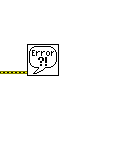- Subscribe to RSS Feed
- Mark Topic as New
- Mark Topic as Read
- Float this Topic for Current User
- Bookmark
- Subscribe
- Mute
- Printer Friendly Page
cRIO : Error 7 occurred at Get Volume Info : I want it to stop the code from running not popping up a dialog
Solved!07-19-2013 10:16 AM
- Mark as New
- Bookmark
- Subscribe
- Mute
- Subscribe to RSS Feed
- Permalink
- Report to a Moderator
Hi, I have the following code which stops running whenever an error ocurrs.
But when "Error 7" occurs, the code instead of stopping, shows a dialogue with "Continue" botton shown in the following figure.
I was wondering how I can modify the code in a way that "Error 7" would actually stop the running process not showing a dialogue with continue botton. By the way, I have simple error handler at the end of the code.
//////////////////////////////////////////////////
////////////////////////////////////
////////////////////////////////
Solved! Go to Solution.
07-20-2013 10:47 PM
- Mark as New
- Bookmark
- Subscribe
- Mute
- Subscribe to RSS Feed
- Permalink
- Report to a Moderator
The simple error handler is what triggers the dialog box. Read the help file on that function.
If you want to stop based on an error, unbundle the error cluster to get the status and wire that into the stop terminal ORing it with whatever else normally causes your while loop to stop.