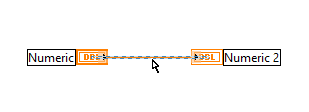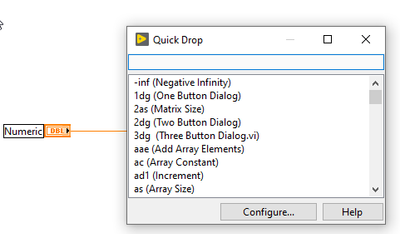- Subscribe to RSS Feed
- Mark Topic as New
- Mark Topic as Read
- Float this Topic for Current User
- Bookmark
- Subscribe
- Mute
- Printer Friendly Page
[bug] Quick Drop crashes when trying to insert "select a vi" onto a wire
07-17-2020 03:43 PM
- Mark as New
- Bookmark
- Subscribe
- Mute
- Subscribe to RSS Feed
- Permalink
- Report to a Moderator
Not sure if this has been reported before, but a quick search didn't return anything.
LabVIEW 2019
Windows 10
To replicate:
1. Select a wire
2. Open Quick Drop (Ctrl+space)
3. Type "Select a VI" in the search
4. Attempt to insert onto wire (Ctrl-I)
(notice VI is no longer in run mode)
Quick Drop will crash.
07-17-2020 04:17 PM
- Mark as New
- Bookmark
- Subscribe
- Mute
- Subscribe to RSS Feed
- Permalink
- Report to a Moderator
I tried it in 2018 32 bit and 2020 64 bit and it worked as expected, no errors. I don't have 2019 installed.
07-17-2020 04:59 PM
- Mark as New
- Bookmark
- Subscribe
- Mute
- Subscribe to RSS Feed
- Permalink
- Report to a Moderator
@BertMcMahan wrote:
I tried it in 2018 32 bit and 2020 64 bit and it worked as expected, no errors. I don't have 2019 installed.
Interesting. I have 2018 32 bit installed on another machine and it worked as expected. That machine didn't have 2019 installed and I don't have 2020 on either.
I'll have to test it more later, but thanks for double checking. I did verify that other quick drop inserts are working correctly on my 2019 install. Only one that seems to fail is select a vi.
07-17-2020 05:33 PM
- Mark as New
- Bookmark
- Subscribe
- Mute
- Subscribe to RSS Feed
- Permalink
- Report to a Moderator
For LV 2019 does the quick drop work for Select a VI if you aren't trying to insert?
I tried and I saw a problem like you described. Then I just tried a normal QD.
1. Ctrl-Space
2. Select a VI....
3. Enter
4. Dialog box, picked a VI.
5. Problem! No VI was on my cursor so I could drop it on the block diagram.
QD didn't crash, but there was nothing to drop.