From Friday, April 19th (11:00 PM CDT) through Saturday, April 20th (2:00 PM CDT), 2024, ni.com will undergo system upgrades that may result in temporary service interruption.
We appreciate your patience as we improve our online experience.
From Friday, April 19th (11:00 PM CDT) through Saturday, April 20th (2:00 PM CDT), 2024, ni.com will undergo system upgrades that may result in temporary service interruption.
We appreciate your patience as we improve our online experience.
03-29-2019 12:30 PM
Earlier, I went in to edit an XY graph that was part of the DMC LabVIEW UI Suite. I had a misclick and was surprised when LabVIEW hard crashed. I tried to replicate with other standard XY graphs and was unable to. I don't know what was unique about this graph produced by DMC. Regardless, thought I'd post.
Steps to replicate:
1. Create a new VI and add the DMC XY Graph
2. Right click on the graph and do Advanced -> Customize
3. Mouse over the Plot Legend array until you can select a single element inside of the array.
4. Drag that element outside of the array.
5. Release element. LabVIEW will crash.
Additional info:
LabVIEW 2018 32 bit f2 patch
Windows 10 Professional, Version 1803
DMC XY control is attached.
04-01-2019 03:40 PM
What do you mean when you say you were not able to replicate it? It sounds like the issue might be in the DMC Suite, try installing the latest update of LabVIEW, or maybe try it on a different computer and let us know how it went.
04-01-2019 04:18 PM
I mean that I was unable to replicate it with other graphs. As in following the exact same steps with other graphs did not cause the crash.
It is clearly something the DMC suite did with their graph, but that also means there's an option somewhere that they enabled / changed which allowed for this behavior.
As for trying on a different computer or updated version of LabVIEW, you're welcome to test it yourself. I included the offending control, as well as clear instructions on how to replicate it in the original post.
04-01-2019 05:01 PM - edited 04-01-2019 05:05 PM
You should contact DMC and link them to this posting. I don't think that anyone else would want to mess with their source IP.
And, while the toolkit is free, DMSs terms of use clearly asks you not to redistribute. So, ping a moderator and have the control attached stripped down please.
04-01-2019 05:36 PM
Jeff,
I thought of that before posting and double checked the webpage I linked before hand. The exact quote is:
"We simply require that you do not re-distribute the toolkit itself."
This is hardly a redistribution of the toolkit. As for messing with their source, they also explicitly state that is OK.
04-01-2019 06:14 PM
Can reproduce the crash in LabVIEW 2018 64bit.
Curiously, if you try to customize the Plot Legend itself, the crash does not occur. Only when you are customizing the graph control. You just have an empty array. See below.
mcduff

12-13-2019 05:11 AM
@mcduff a écrit :
No crash if you pull out the plot indicator when directly customizing the Plot Legend
Hello mcduff,
How can you do to customize the plots legend ?
12-13-2019 07:46 AM
@Julien_V. wrote:
@mcduff a écrit :
No crash if you pull out the plot indicator when directly customizing the Plot Legend
Hello mcduff,
How can you do to customize the plots legend ?
mcduff
12-13-2019 03:38 PM
12-13-2019 03:46 PM
In pictures, not sure what is going on.
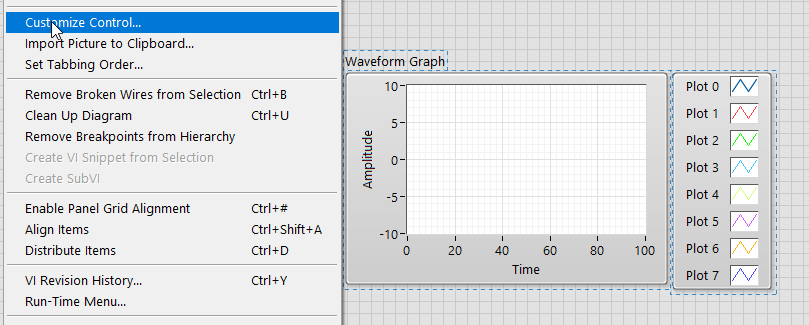
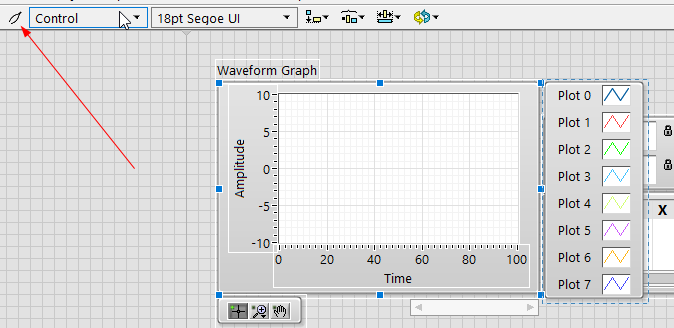
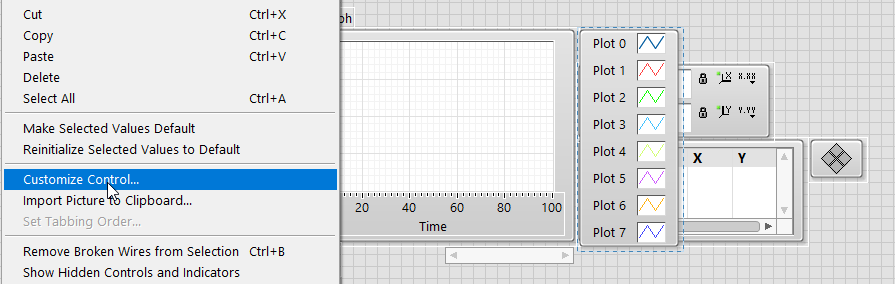
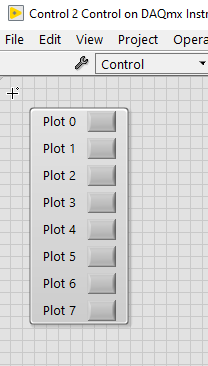
mcduff