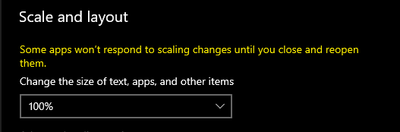- Subscribe to RSS Feed
- Mark Topic as New
- Mark Topic as Read
- Float this Topic for Current User
- Bookmark
- Subscribe
- Mute
- Printer Friendly Page
.bin error on Vission Assistant 2015 SP1.
12-10-2018 04:04 PM
- Mark as New
- Bookmark
- Subscribe
- Mute
- Subscribe to RSS Feed
- Permalink
- Report to a Moderator
Hi,
I was doing some changes on my script of Vission Assistant to use it later on a Labview 2015 SP1 program. But now allways appears the .bin error every time I use the vission assistant expres tool on my VIs. ( even in olders labview programs like Labview 2013 ).
If I run only the Vission Assitant program on the tools palete, it works properly and does not appear the error, but if I want to use it on VIs, the .bin sheet doesnt create on DataFolder, so I get the error later.
I cant understand why the error occurs now, because lately I hadnt this error on my programs.
I try uninstalling Vission Assistant and Labview, and it didnt work. Now with the new NI Package Manager I cant repair the vision assistant so what solutions can I have ??
Kind regards.
- Tags:
- vision assistant
12-12-2018 04:34 AM
- Mark as New
- Bookmark
- Subscribe
- Mute
- Subscribe to RSS Feed
- Permalink
- Report to a Moderator
Hi Alvaro5,
Could you attach a screenshot of the .bin error?
I have found the following KB: Missing .bin File Error when Creating New Vision Assistant Express VI
Although you have already uninstalled the software, I believe will be helpful.
Let us know if this fixes the error.
Spain TSE | CLD, CTA & CPI
01-01-2021 04:49 PM
- Mark as New
- Bookmark
- Subscribe
- Mute
- Subscribe to RSS Feed
- Permalink
- Report to a Moderator
On your desktop --> right click --> Display Setting and set "change the size of text, apps, and other items to 100%. This was resolved my issues.