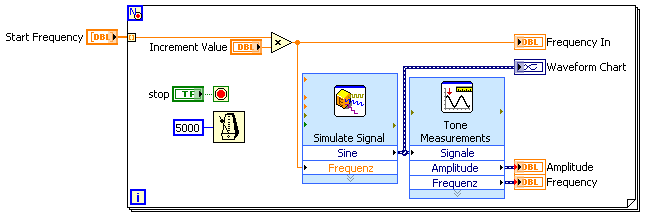- Subscribe to RSS Feed
- Mark Topic as New
- Mark Topic as Read
- Float this Topic for Current User
- Bookmark
- Subscribe
- Mute
- Printer Friendly Page
auto frequency increase of simulate signal vi
Solved!03-10-2014 10:19 AM
- Mark as New
- Bookmark
- Subscribe
- Mute
- Subscribe to RSS Feed
- Permalink
- Report to a Moderator
Hi everyone. I am pretty new to labview. I want to increase the frequency to a simulate signal vi using array of numbers. the for loop should step through the array and output a frequency that will serve as input to the simulate signal vi every 5s changing the frequency from 10hz to 20hz, to 30hz and so forth until bout 1khz.
attached is a vi i have written but something seem not to be accurate
Solved! Go to Solution.
03-10-2014 11:02 AM
- Mark as New
- Bookmark
- Subscribe
- Mute
- Subscribe to RSS Feed
- Permalink
- Report to a Moderator
03-10-2014 04:31 PM
- Mark as New
- Bookmark
- Subscribe
- Mute
- Subscribe to RSS Feed
- Permalink
- Report to a Moderator
@GerdW,
Thanks so much for the quick response. the loop works fine.
I am only trying to figure out how to include the conditional button to the stop, i mean the red dot that is wired to the stop. in the for loop, it goes away leaving broken wires.
03-10-2014 11:26 PM
- Mark as New
- Bookmark
- Subscribe
- Mute
- Subscribe to RSS Feed
- Permalink
- Report to a Moderator
Hello marco73
The red dot is the conditional terminal.
You need to enable it for your for loop.
To enable the conditional terminal, right click on the for loop and select "Conditional Terminal"
03-11-2014 02:32 AM - edited 03-11-2014 02:33 AM
- Mark as New
- Bookmark
- Subscribe
- Mute
- Subscribe to RSS Feed
- Permalink
- Report to a Moderator
Hi Marco,
the FOR loop and its abilities is explained in the LabVIEW help (continue to read at "create a for loop"!). Did you care to read the help?
03-14-2014 10:58 AM
- Mark as New
- Bookmark
- Subscribe
- Mute
- Subscribe to RSS Feed
- Permalink
- Report to a Moderator
Thanks for all your contributions