From Friday, April 19th (11:00 PM CDT) through Saturday, April 20th (2:00 PM CDT), 2024, ni.com will undergo system upgrades that may result in temporary service interruption.
We appreciate your patience as we improve our online experience.
From Friday, April 19th (11:00 PM CDT) through Saturday, April 20th (2:00 PM CDT), 2024, ni.com will undergo system upgrades that may result in temporary service interruption.
We appreciate your patience as we improve our online experience.
05-29-2007 03:41 PM
05-29-2007 03:51 PM
ALTER TABLE my_table
ADD my_new_column INTEGER
This statement will add a new column called "my_new_column" containing integer data to the table "my_table".
And you can also add constraints such as NOT NULL if desired. However your ability to execute this statement from LV
will be dependent upon the permissions that have been granted to your account has been granted.
Mike..
02-22-2010 11:48 PM
Mike,
I have a similar requirement. Could you please post an example VI to add new columns programmatically.
02-24-2010 10:45 AM
Hi Sarasvisu,
I believe it should look something like this:
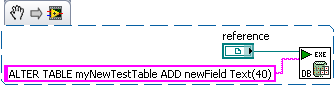
This would add a column called newField of type Text into the myNewTestTable table. As Mike noted, you will need permissions to modify the database though.
02-24-2010 03:46 PM