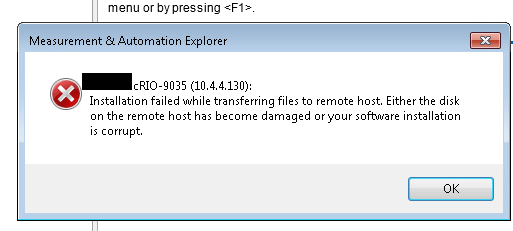- Subscribe to RSS Feed
- Mark Topic as New
- Mark Topic as Read
- Float this Topic for Current User
- Bookmark
- Subscribe
- Mute
- Printer Friendly Page
access/format cRIO in Linux? Cannot access 9035 at all
Solved!05-01-2018 10:37 PM
- Mark as New
- Bookmark
- Subscribe
- Mute
- Subscribe to RSS Feed
- Permalink
- Report to a Moderator
Hello,
yesterday after installing some drivers my cRIO 9035 threw an error and since then I cannot access it at all. It does not show up in NI MAX. FTP connection just bounces back, does not attempt to log in.I connected a keyboard and a monitor. I can log into the cRIO that way. But its just Linux command line now. Is there something I can do? Format? Set a new IP address? Find the aliases file where it says its a cRIO9035? I can see its IP, but MAX troubleshooter does not connect to that either.
Any help appreciated.
Steffen
Solved! Go to Solution.
05-02-2018 02:07 AM
- Mark as New
- Bookmark
- Subscribe
- Mute
- Subscribe to RSS Feed
- Permalink
- Report to a Moderator
here the log from zenmap.
Interestingly the 2nd port yields more information, I can even see the file structure. And I can ping the cRIO and from the cRIO I can ping the host PC
05-02-2018 02:34 PM
- Mark as New
- Bookmark
- Subscribe
- Mute
- Subscribe to RSS Feed
- Permalink
- Report to a Moderator
Hi Steffen,
Has your cRIO worked in the past, or is this the first time you are using it? If you would like to reformat the target, you can do so by following the instructions in the article below. This will at least give you a clean slate to work from as we troubleshoot.
How Do I Format My Real-Time Target and Reinstall the Software?
https://knowledge.ni.com/KnowledgeArticleDetails?id=kA00Z000000P9Y3SAK
National Instruments
05-02-2018 08:29 PM
- Mark as New
- Bookmark
- Subscribe
- Mute
- Subscribe to RSS Feed
- Permalink
- Report to a Moderator
Hi,
MAX does not find the cRIO at all. But it used to find it.
I have to do it this way:
https://knowledge.ni.com/KnowledgeArticleDetails?id=kA00Z0000019LfbSAE
I cannot even do the settings as per step 1. Maybe reset 5 s then when it reboots do it in Linux command line. I have to work it out somehow. Someone from NI actually installed the software and it crashed. So there are big chances the same thing happens again.
Cheers,
Steffen
05-02-2018 10:18 PM
- Mark as New
- Bookmark
- Subscribe
- Mute
- Subscribe to RSS Feed
- Permalink
- Report to a Moderator
https://knowledge.ni.com/KnowledgeArticleDetails?id=kA00Z0000019LfbSAE
netstat -l its not listening on port 44516
but on
59110, 3079, 2343, 39881, 62602, 57616, 3537, 51700, 3580, 61900, http, ftp, https. But I cannot get in with ftp either
05-03-2018 12:26 AM
- Mark as New
- Bookmark
- Subscribe
- Mute
- Subscribe to RSS Feed
- Permalink
- Report to a Moderator
all off sudden I managed to boot it in safe mode and format it.
Still a bit scary, in the 9074 I cannot see the Linux OS folders, in the 9035 I can. This invites problems, things can get deleted?
05-03-2018 02:54 AM - edited 05-03-2018 02:55 AM
- Mark as New
- Bookmark
- Subscribe
- Mute
- Subscribe to RSS Feed
- Permalink
- Report to a Moderator
but MAX does not discover the cModules and a new LV project does. Is there some software missing on the 9035? The cModules should be exactly the same as on the 9074
Is there something not right with ports? But then MAX would not find anything?
05-03-2018 09:25 AM
- Mark as New
- Bookmark
- Subscribe
- Mute
- Subscribe to RSS Feed
- Permalink
- Report to a Moderator
Hey Steffen,
Just to confirm so I can make sure we are on the same page:
- Your cRIO-9074 works fine and your cRIO-9035 does not work as expected
- You have reformatted the cRIO-9035, and reinstalling the software has not fixed the behavior you are seeing
By the way, NI MAX does not show cRIO C Series Modules, which explains why you can see them in the LabVIEW project, but not in MAX. The article CompactRIO C Series Modules Not Showing in NI-MAX goes into a bit more detail about this and is definitely worth taking a look through
National Instruments
05-03-2018 05:01 PM
- Mark as New
- Bookmark
- Subscribe
- Mute
- Subscribe to RSS Feed
- Permalink
- Report to a Moderator
Hi Sailesh,
its 9871 and 9870 modules, so they don't show up in Distributed Systems Manager either.
Yes, the 9074 looks fine now, but the 9035 is not. In parallel I installed the PC host from scratch, I will check, if NI-RIO IO Scan and System State Publisher are installed on the 9035. The 9035 I had to reformat, because it did not respond at all, I could not even ftp in. At present I am installing XILINX and then will install the drivers again just to be sure. Then check the cRIO, I cannot add software, thet is not on the PC host. And for some odd reason for the 9035 I cannot see the default software setup in MAX, the same as the 9074 does. Asin Add/Remove software, there are custom install and 2 default installs.
Maybe there is hope, finally they consider buying LV2017 instead 2015SP1and driver DVD 2018. This is asking for trouble...
Cheers,
Steffen01
05-03-2018 05:18 PM - edited 05-03-2018 05:22 PM
- Mark as New
- Bookmark
- Subscribe
- Mute
- Subscribe to RSS Feed
- Permalink
- Report to a Moderator
something is not right on the cRIO, just 1 extra driver installed and it gives up.
Plus on the 9074 I cannot see the Linux operation system, but on the 9035 I can. As in /etc folder etc which would be safer, if no one can access it.
Checked, NI-RIO IO Scan and System State Publisher are installed.