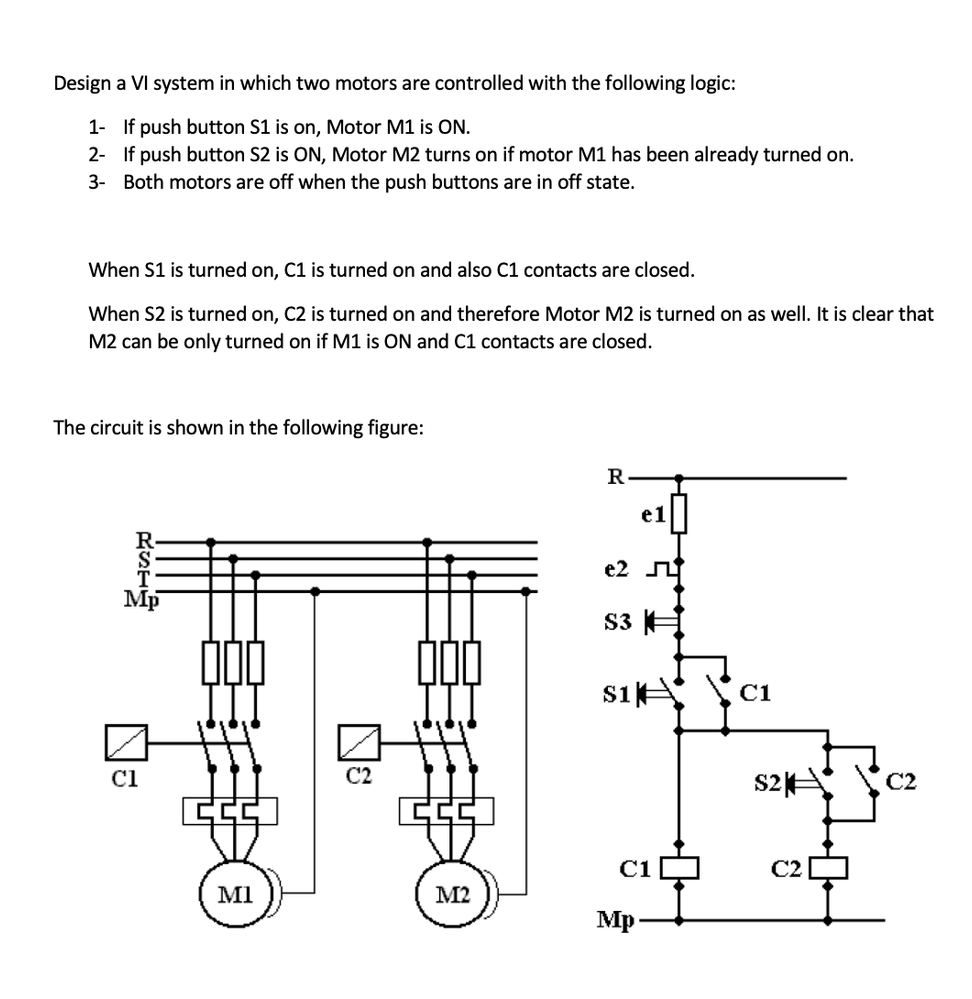- Subscribe to RSS Feed
- Mark Topic as New
- Mark Topic as Read
- Float this Topic for Current User
- Bookmark
- Subscribe
- Mute
- Printer Friendly Page
a VI system in which two motors are controlled with the following logic
Solved!09-08-2020 02:51 PM
- Mark as New
- Bookmark
- Subscribe
- Mute
- Subscribe to RSS Feed
- Permalink
- Report to a Moderator
I'm to design a simple VI using switches and and LED's but I'm unfamiliar with the LabView. Any help will be very much appreciated.
Solved! Go to Solution.
09-08-2020 04:13 PM - edited 09-08-2020 04:19 PM
- Mark as New
- Bookmark
- Subscribe
- Mute
- Subscribe to RSS Feed
- Permalink
- Report to a Moderator
Do you have a specific question? Is this a homework assignment? What is the subject of the class and why do you need labview when you are unfamiliar with it?
I would recommend taking a look on the internet and downloading a trial copy or community 2020 copy of labview to play around with some very good tutorials out there that will get you started. When you have problems, then come to the forum to ask specific questions. It will be easier for us to help at that point.
EDIT: Sounds like you have states that you want to achieve thru some "if this then do this" statements (case structures and while/for loops).
09-08-2020 04:49 PM
- Mark as New
- Bookmark
- Subscribe
- Mute
- Subscribe to RSS Feed
- Permalink
- Report to a Moderator
What you have shown looks like some relay logic.
I don't recognize the symbols for S1, S2, and S3. I'm guessing they are all momentary switches.
Switches with one end always connected in the symbol imply toggle switches. Switches that have both ends disconnected are momentary normally open, and ones with it underneath and touching the circles are momentary normally close.
Momentary switches in LabVIEW can be treated as Latch when Released, (or maybe when Pressed in this case.)
For the logic you just need boolean logic. Keep the status of the motor contactors in shift registers.
When you press S1, it puts a true in the shift register. When you press S2 AND the shift register for motor 1 is True, then you put a true in the 2nd shift register.
When you press S3, it puts False into both shift registers, no matter if you have S1 and S2 pressed. (But in LabVIEW, it is impossible to press more than 1 button at a time, while in the real world, you can.
09-10-2020 11:52 AM
- Mark as New
- Bookmark
- Subscribe
- Mute
- Subscribe to RSS Feed
- Permalink
- Report to a Moderator
No, this isn't a homework assignment. I'm taking an introductory class to lab view and that means having to become familiar with labview.
09-10-2020 11:57 AM
- Mark as New
- Bookmark
- Subscribe
- Mute
- Subscribe to RSS Feed
- Permalink
- Report to a Moderator
Thank you for the help! Turns out the directions weren't clear and have since been updated. Which is explains why i was confused. The setup i did was basically using LED's and switches and got it to work.