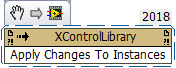- Subscribe to RSS Feed
- Mark Topic as New
- Mark Topic as Read
- Float this Topic for Current User
- Bookmark
- Subscribe
- Mute
- Printer Friendly Page
XControls with LabVIEW CLI
Solved!07-09-2020 03:19 AM - edited 07-09-2020 03:22 AM
- Mark as New
- Bookmark
- Subscribe
- Mute
- Subscribe to RSS Feed
- Permalink
- Report to a Moderator
Hello,
I am using a CLI command to build two build specifications in sequence. This command will later be used with a Jenkins server to automate the build process.
SET cur_dir=%cd%
echo %cur_dir%
LabVIEWCLI -LogToConsole true -OperationName ExecuteBuildSpec -ProjectPath "%cur_dir%\LVProj.lvproj" -BuildSpecName "BuildSpec"
LabVIEWCLI -LogToConsole true -OperationName ExecuteBuildSpec -ProjectPath "%cur_dir%\LVProj.lvproj" -BuildSpecName "BuildSpec2"
The issue is that the program uses XControls, and the user has to manually "Apply Changes" to one of the XControls on startup of the project to fix the error (below). This isn't an issue normally, but the ExecuteBuildSpec command launches LabVIEW and tries to build the first build specification with the error, causing the overall build to fail.
Is there a way to "Apply Changes" programmatically with a command/VI? Alternatively, what can be changed with the XControl to stop the need for applying changes?
Solved! Go to Solution.
07-09-2020 08:51 AM
- Mark as New
- Bookmark
- Subscribe
- Mute
- Subscribe to RSS Feed
- Permalink
- Report to a Moderator
There is this:
But after you manually Apply Changes, just save all the VIs that have instances of the XControls and that should eliminate the need for future 'Apply Changes'. If that isn't the case, then you might have some circular dependencies.
Do any of the XControls have dependencies on LV classes? That can cause headaches. If you do have such dependencies, there are ways to eliminate them.
07-09-2020 09:06 AM
- Mark as New
- Bookmark
- Subscribe
- Mute
- Subscribe to RSS Feed
- Permalink
- Report to a Moderator
The XControl in question has a dependency on the main view class. It will need re-working in the future, but for the time being the method you posted is a good workaround, thanks.