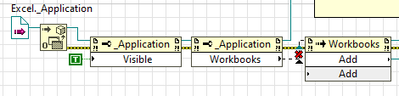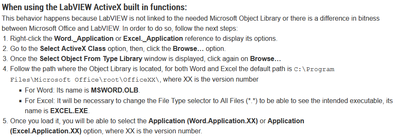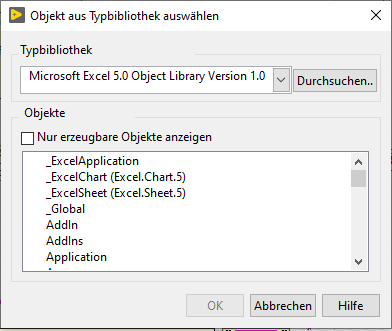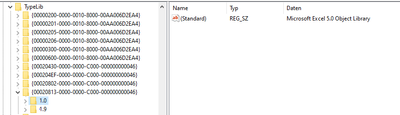- Subscribe to RSS Feed
- Mark Topic as New
- Mark Topic as Read
- Float this Topic for Current User
- Bookmark
- Subscribe
- Mute
- Printer Friendly Page
Writing to .xlsm file and executing Excel-macros using ActiveX (Microsoft 365)
12-01-2021 07:04 AM
- Mark as New
- Bookmark
- Subscribe
- Mute
- Subscribe to RSS Feed
- Permalink
- Report to a Moderator
Hi,
I am looking for a way to write data into an .xlsm file (not .csv or similar but a native excel file!) and to execute macros inside that file in Office16 (I have a Microsoft Office 365 license). I am using Labview 2019 SP1 32 Bit. The functions provided in the example file C:\Program Files (x86)\National Instruments\LabVIEW 2019\examples\Connectivity\Excel (see attached files) offer all the functions I need. However if I try to run these examples I get an error "connected two terminals of different types ... source is invalid". Also properties and methods are not accessible.
I tried fixing it by choosing the right Excel Object Library in the ActiveX-reference constant. To do that I followed this manual: https://knowledge.ni.com/KnowledgeArticleDetails?id=kA00Z0000019KZNSA2&l=de-DE
But I do not achieve the results shown in step 5. After choosing C:\Program Files\Microsoft Office\root\Office16\EXCEL.exe to link Labview to the right Object library for my Excel-Version the following Object library is selected:
The Application (Excel.Application.16) option I need to access the Excel-Application is not available. from looking into the registry I know there should be another Object library (16.0) but it is not choosable in Labview.
Is there a way to get the attached example VIs working for Office 365? Or alternatively is there a solution that offers the same functions as the example VIs but uses the Excel 5.0 Object Library that is auto-selected when choosing the EXCEL.exe file as described above. Using the report generation toolkit is not an alternative because it is apparently not compatible with Office 365.
Thanks for any kind of help in advance