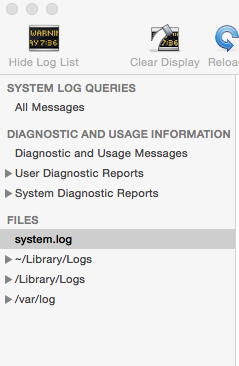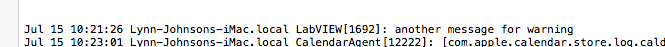- Subscribe to RSS Feed
- Mark Topic as New
- Mark Topic as Read
- Float this Topic for Current User
- Bookmark
- Subscribe
- Mute
- Printer Friendly Page
Write to System Log VI - Mac OS X
Solved!07-15-2016 06:20 AM
- Mark as New
- Bookmark
- Subscribe
- Mute
- Subscribe to RSS Feed
- Permalink
- Report to a Moderator
I am having trouble finding the messagess in the Console app. Can somebody help me how to locate them?
Solved! Go to Solution.
07-15-2016 09:33 AM
- Mark as New
- Bookmark
- Subscribe
- Mute
- Subscribe to RSS Feed
- Permalink
- Report to a Moderator
I have never used that VI but I tried a few things.
I can find messages in System Log Queries >> All Messages or in Files >> system.log.
Those present chonological listings of messages from many sources. My message was "another message for warning" and it appears like this:
However, when the severity is set to Informational, no message appears in the Console log. Errors and Warnings are saved to system.log.
I could not find any reference to nierrorlog as described in the LV Help. I suspect that that name may be used only on one OS. The Help could be less ambiguous.
Lynn
07-15-2016 10:18 AM
- Mark as New
- Bookmark
- Subscribe
- Mute
- Subscribe to RSS Feed
- Permalink
- Report to a Moderator
Thanks Lynn, I figured it out with your help. I would like to add that system.lg can be read only by an admin user.
@johnsold wrote:I have never used that VI but I tried a few things.
What are you using instead? Just plain write to text file?
Zoli
07-15-2016 11:46 AM
- Mark as New
- Bookmark
- Subscribe
- Mute
- Subscribe to RSS Feed
- Permalink
- Report to a Moderator
Zoli,
I never had any reason to log errors to something like system.log. Data usually gets written to TDMS files or text files.
Lynn