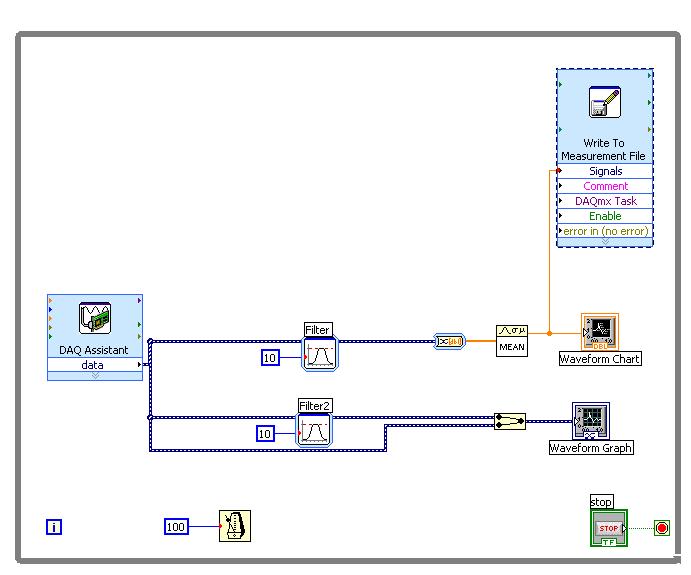- Subscribe to RSS Feed
- Mark Topic as New
- Mark Topic as Read
- Float this Topic for Current User
- Bookmark
- Subscribe
- Mute
- Printer Friendly Page
Write to Measurement file every (ten) seconds
Solved!06-08-2011 11:45 AM
- Mark as New
- Bookmark
- Subscribe
- Mute
- Subscribe to RSS Feed
- Permalink
- Report to a Moderator
Solved! Go to Solution.
06-08-2011 12:14 PM
- Mark as New
- Bookmark
- Subscribe
- Mute
- Subscribe to RSS Feed
- Permalink
- Report to a Moderator
No attachment to view!
No, you can't pare down the TDMS format, that would corrupt it into something that wasn't TDMS anymore. You could use some other storage method that just saves what you want though. (e.g. CSV, Excel, HTML)
06-08-2011 12:22 PM
- Mark as New
- Bookmark
- Subscribe
- Mute
- Subscribe to RSS Feed
- Permalink
- Report to a Moderator
Sorry about that... don't know what happened to it. In case it doesn't work again, I've included an image below.
Thanks for the help so far, but the real problem is the timing, not the format. I need to write the mean to the measurement file every ten seconds as opposed to every .25 seconds.
06-08-2011 12:27 PM
- Mark as New
- Bookmark
- Subscribe
- Mute
- Subscribe to RSS Feed
- Permalink
- Report to a Moderator
Well I don't use the DAQ Assistant, DDTs or Express VIs so I don't know how those are set up but if your DAQ is collecting a single sample all you have to do is change the 100mSec wait to a 10000mSec (10 Second) wait. That should do it.
06-08-2011 12:31 PM
- Mark as New
- Bookmark
- Subscribe
- Mute
- Subscribe to RSS Feed
- Permalink
- Report to a Moderator
Thanks... but I was wondering if it was possible to keep the sampling at its current rate (for the graph) and just change the Write to Measurement to every 10 secs. I guess I could make an entire new DAQ assistant to filter to mean to Write to Measurement sequence above it, but I was wondering if there was a more elegant solution for future reference.
06-08-2011 12:38 PM
- Mark as New
- Bookmark
- Subscribe
- Mute
- Subscribe to RSS Feed
- Permalink
- Report to a Moderator
Elapsed Time function as mentioned here.
06-08-2011 12:45 PM
- Mark as New
- Bookmark
- Subscribe
- Mute
- Subscribe to RSS Feed
- Permalink
- Report to a Moderator
Thanks Dennis -- I'm unclear on some of your instructions in that article though. Could you provide a visual if you have time?
06-08-2011 12:48 PM
- Mark as New
- Bookmark
- Subscribe
- Mute
- Subscribe to RSS Feed
- Permalink
- Report to a Moderator
Do you have to have a tdm file?
GHSP
06-08-2011 12:50 PM
- Mark as New
- Bookmark
- Subscribe
- Mute
- Subscribe to RSS Feed
- Permalink
- Report to a Moderator
No, but I need some sort of log of the mean.
06-08-2011 12:55 PM
- Mark as New
- Bookmark
- Subscribe
- Mute
- Subscribe to RSS Feed
- Permalink
- Report to a Moderator
Something like this would work as an example
GHSP