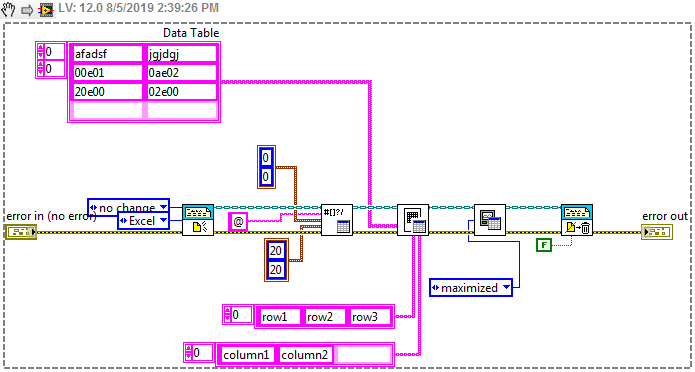- Subscribe to RSS Feed
- Mark Topic as New
- Mark Topic as Read
- Float this Topic for Current User
- Bookmark
- Subscribe
- Mute
- Printer Friendly Page
Write special text to EXCEL using report generation toolkit
Solved!08-05-2019 11:56 AM
- Mark as New
- Bookmark
- Subscribe
- Mute
- Subscribe to RSS Feed
- Permalink
- Report to a Moderator
I have been searching for a solution to this issue for quite a while but not able to get a good one yet. What I try to do is to write an array of text data to EXCEL with the Report generation toolkit. What makes this difficult is some such array elements are of the pattern resembling to an exponential numerical value, such as "20e00". In this particular case I would like the exact text of "20e00" withing the quotation mark to be written. However, with my simple code as attached, EXCEL sheet gets "2.00E+01" or 20 depending how I format in EXCEL. So my question is, is it possible to have some further configuration or formatting on the LabVIEW side to get output as I expect?
Thanks,
Tao
Solved! Go to Solution.
08-05-2019 01:59 PM
- Mark as New
- Bookmark
- Subscribe
- Mute
- Subscribe to RSS Feed
- Permalink
- Report to a Moderator
Use a template:
Format the cells as TEXT in Excel, and save it as template.
When Create Report in LabVIEW, use the template.
08-05-2019 02:07 PM
- Mark as New
- Bookmark
- Subscribe
- Mute
- Subscribe to RSS Feed
- Permalink
- Report to a Moderator
Try putting an apostrophe in front of values. That seems to be Excel's way of interpreting anything as text.
------------------
Heads up! NI has moved LabVIEW to a mandatory SaaS subscription policy, along with a big price increase. Make your voice heard.
08-05-2019 02:26 PM
- Mark as New
- Bookmark
- Subscribe
- Mute
- Subscribe to RSS Feed
- Permalink
- Report to a Moderator
I just tried that trick before I post.
It doesn't work with the easy table.vi
08-05-2019 02:27 PM
- Mark as New
- Bookmark
- Subscribe
- Mute
- Subscribe to RSS Feed
- Permalink
- Report to a Moderator
You can also use the Set Cell Format VI with an ampersand @ as the format code. You have to do this before you add the text, otherwise Excel makes its own decision first and you lose the scientific notation.
------------------
Heads up! NI has moved LabVIEW to a mandatory SaaS subscription policy, along with a big price increase. Make your voice heard.
08-05-2019 02:30 PM
- Mark as New
- Bookmark
- Subscribe
- Mute
- Subscribe to RSS Feed
- Permalink
- Report to a Moderator
@zou wrote:
I just tried that trick before I post.
It doesn't work with the easy table.vi
You have to double apostrophe it.
------------------
Heads up! NI has moved LabVIEW to a mandatory SaaS subscription policy, along with a big price increase. Make your voice heard.
08-05-2019 02:37 PM
- Mark as New
- Bookmark
- Subscribe
- Mute
- Subscribe to RSS Feed
- Permalink
- Report to a Moderator
Double works; @ doesn't.
08-05-2019 02:41 PM - edited 08-05-2019 02:52 PM
- Mark as New
- Bookmark
- Subscribe
- Mute
- Subscribe to RSS Feed
- Permalink
- Report to a Moderator
@zou wrote:
Double works; @ doesn't.
Does for me.
------------------
Heads up! NI has moved LabVIEW to a mandatory SaaS subscription policy, along with a big price increase. Make your voice heard.
08-05-2019 03:05 PM
- Mark as New
- Bookmark
- Subscribe
- Mute
- Subscribe to RSS Feed
- Permalink
- Report to a Moderator
> You have to double apostrophe it.
Interesting. Only one gets written into the cell.
The first one serves as an escape key?
@ works too.
08-05-2019 03:07 PM
- Mark as New
- Bookmark
- Subscribe
- Mute
- Subscribe to RSS Feed
- Permalink
- Report to a Moderator
Thanks aputman. I tried to insert that subVI that formats the output table as text by setting "@" but put it after setting table data. Swapping order of these two as you suggest actually solve the problem.