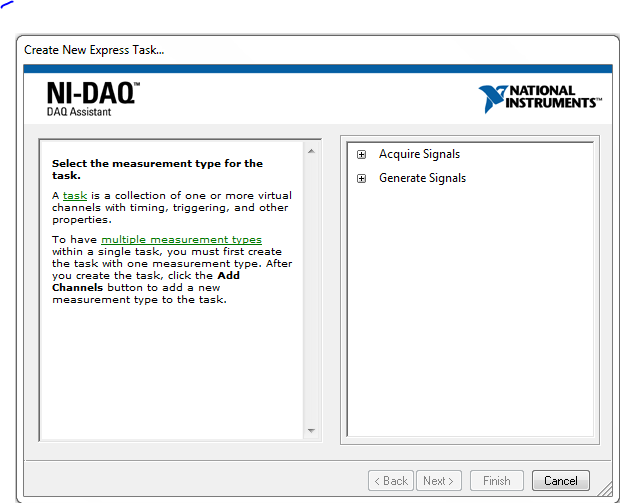- Subscribe to RSS Feed
- Mark Topic as New
- Mark Topic as Read
- Float this Topic for Current User
- Bookmark
- Subscribe
- Mute
- Printer Friendly Page
Write data to output terminal
04-06-2011 05:56 AM
- Mark as New
- Bookmark
- Subscribe
- Mute
- Subscribe to RSS Feed
- Permalink
- Report to a Moderator
Hey, I'm net to LabVIEW - and I'm having a little trouble. I have this:
[DAQ Assistant] ---[Bandpass Filter]---[Integral]---[OUTPUT]
The DAQ assistant is taking in a reading from an accelerometer, and I want to output the integral of that - the velocity. I am taking in the reading on my NI USB-6211 reader on an input terminal, and I want the output the velocity to a similar terminal, so that I can amplify the signal and drive an output.
I just don't know how to assign my data line to an output terminal.
Please help!
Thanks in advance.
04-07-2011 05:19 AM
- Mark as New
- Bookmark
- Subscribe
- Mute
- Subscribe to RSS Feed
- Permalink
- Report to a Moderator
Hi Jam, Would you be able to post your code as it currently is?
Thanks, Tom
04-07-2011 07:14 AM
- Mark as New
- Bookmark
- Subscribe
- Mute
- Subscribe to RSS Feed
- Permalink
- Report to a Moderator
Hey Tom.
I have attached a jpg of my current block diagram. Please ask if you need any more information. I am trying to drive a speaker cone with the integral of the signal received from my accelerometer (for use in a fatigue test on a 3m wind turbine blade).
Cheers,
Jam.
04-07-2011 07:56 AM - edited 04-07-2011 07:58 AM
- Mark as New
- Bookmark
- Subscribe
- Mute
- Subscribe to RSS Feed
- Permalink
- Report to a Moderator
Hey Jam,
It looks like all you need is another DAQ assistant. If you place down a new DAQ assistant, the pop up window that follows should give you a choice between aquiring an input signal or generating an output
If you choose to generate a signal, the DAQ assistant should take you through the steps to choosing the correct output channel. Then it is just a case of wiring you output data into this new DAQ assistant. Let me know if you need any more help with this.
04-07-2011 08:16 AM
- Mark as New
- Bookmark
- Subscribe
- Mute
- Subscribe to RSS Feed
- Permalink
- Report to a Moderator
Hey,
I have tried this. Using a scope to observe the output - I see that the amplitude of the output corresponds to the amplitude of the input, but that the signal is different in the frequency domain. It is a sinusoid, but chopped up and at a far higher frequency (in the order of 400 Hz's). The only explanation I can think of for this is that the DAQ assist is using the signal from the accelerometer as a trigger, and generating a different wave corresponding to this trigger.
What's more - after 10 seconds or so I get a data overflow error telling me that the buffer is full and is overwriting data.
I think the second DAQ assist complicates matters greatly - all I want to do is take the raw signal and assign it to an output. I would have though that would be a relatively simple procedure in LabVIEW.
Can you offer any more advice? I have spent three days now tearing my hair out on this and have gotten nowhere.
Cheers,
Jam.
04-07-2011 08:37 AM
- Mark as New
- Bookmark
- Subscribe
- Mute
- Subscribe to RSS Feed
- Permalink
- Report to a Moderator
Hi Jam, this looks to me like it might be a problem with your sample rate. Could you attach screenshots of the settings you have in both of your DAQ assistants and of the error message that you are getting?
04-07-2011 08:39 PM
- Mark as New
- Bookmark
- Subscribe
- Mute
- Subscribe to RSS Feed
- Permalink
- Report to a Moderator
I may be mistaken, but it seems that your original problem is how to pass data out of a VI. Right click on the output wire and select Create - Indicator. This will put the proper indicator on the front panel. Your output data will show up here. Taking a step further, right click on the vi icon at the top right corner and select Show Connector. Point to a terminal square on the connector pane and the cursor will turn into a wiring tool. Click on a terminal on the right side (right for outputs,left for inputs) and then click on the indicator just created. This joins the indicator to that connector terminal. When using this vi as a subvi, you can wire the output from the subvi icon to anywhere.