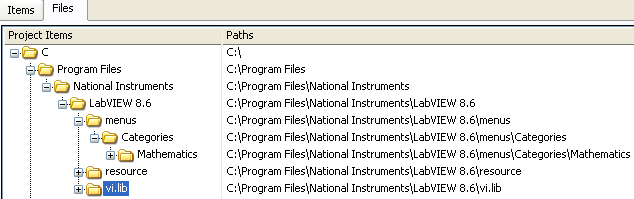Hi,
I've been trying to build the source distribution from my project.
The project has no conflicts. The whole code is mass compiled.
I successfuly have build the source distribution but unexpectedly I have some warnings/messages. Please have look into first attachement.

I have two issues here. Fist issue is connected to lines 1 and 2, the second one is connected wit the line 4. The issue connected with the line three I solved by just excluding the dir.mnu file from the project.
So issue no. 1.
I have two VIs with the same name. So, I wanted to rename second Error Query.vi. When I want to the place in the project where the file should be surprisingly there were no file like that. I've checked that file is residing on the disk at expected location. I decided to re-add the file to the project structure but, surprisingly, again I received a message:

I've checked the Files tab in the project and according to that the file is already in the project
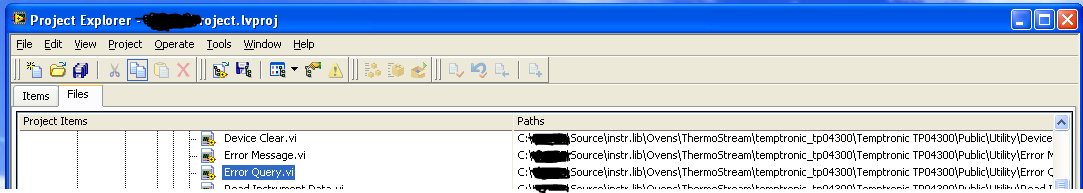
So, the question. How come the file can be in the Files tab, but not in the project structure? And why I cannot re-add it?
Issue no.2
How I can get know which elemet of my project refers to the dir.mnu element from the line 4? It's not included in the project, the files doesn't exist in the Files tab.