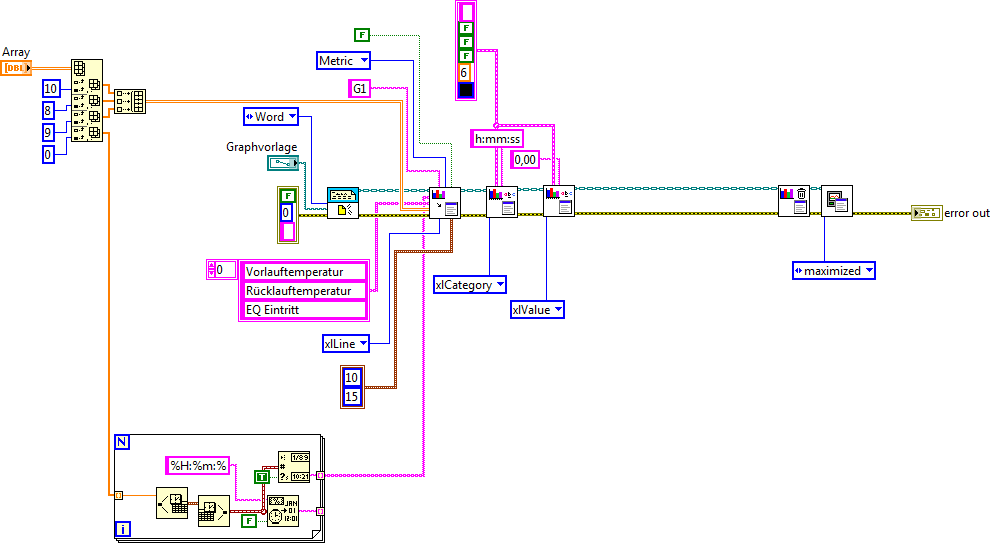- Subscribe to RSS Feed
- Mark Topic as New
- Mark Topic as Read
- Float this Topic for Current User
- Bookmark
- Subscribe
- Mute
- Printer Friendly Page
Wordreport with graph an 2 y axes
05-31-2011 01:49 AM
- Mark as New
- Bookmark
- Subscribe
- Mute
- Subscribe to RSS Feed
- Permalink
- Report to a Moderator
Hallo,
I have this VI and i want to insert a second y axe in the graph and append the last 2 signals at this axe.
The last Column (Index 0) is the timestamp of the values.
I searched for a solution but I only found something with macros, but I don't know anything about macros.
Can anybody help me??
06-10-2011 06:15 AM
- Mark as New
- Bookmark
- Subscribe
- Mute
- Subscribe to RSS Feed
- Permalink
- Report to a Moderator
Hi m.gandler
I assume that you are a german LabVIEW user (Vorlauftemperatur...).
If you want, you can answer in german.
Please add your VI so that I can modify it and post it back to this link.
Just to make sure: Do you want to make an additional graph or insert the data in the same graph, but with different y-axes?
Regards / Mit freundlichen Grüßen
Christian
06-14-2011 01:07 AM
- Mark as New
- Bookmark
- Subscribe
- Mute
- Subscribe to RSS Feed
- Permalink
- Report to a Moderator
Vielen Dank erstmal für die Rückmeldung.
Ich möchte die Daten in einem Graph mit verschiedenen
Y-Achsen.
Mfg
m.gandler
06-14-2011 06:25 AM
- Mark as New
- Bookmark
- Subscribe
- Mute
- Subscribe to RSS Feed
- Permalink
- Report to a Moderator
Hi
It is not possible to insert multiple y-axes in one Graph when using the "Report Generation Toolkit" VI's from the "Word Graphs & Pictures" palette.
You need to insert a new graph for every new y-scale as you don't have any settings to configure multiple y-axes.
Regards
Christian