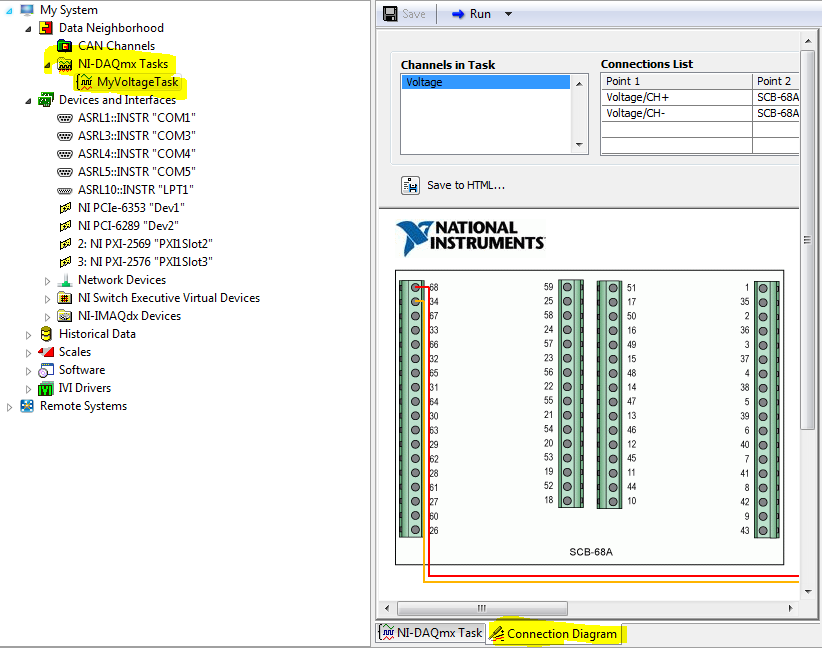- Subscribe to RSS Feed
- Mark Topic as New
- Mark Topic as Read
- Float this Topic for Current User
- Bookmark
- Subscribe
- Mute
- Printer Friendly Page
Wiring Diagrams not showing up in MAX for PCIE-6323
Solved!04-07-2014 12:26 PM
- Mark as New
- Bookmark
- Subscribe
- Mute
- Subscribe to RSS Feed
- Permalink
- Report to a Moderator
I have a new PCIE-6323 card in a new computer that is replacing two PCI-6221 cards in an older computer. Connector 0 has a SCB-68A, and connector 1 has a SCC-68. My problem is that when I go to set up tasks in MAX, there is not a tab to show the wiring diagrams like it used to when I used the 6221 cards.
I am running 2013 LabVeiw and the MAX is version 5.5.0f0.
Solved! Go to Solution.
04-08-2014 03:14 AM
- Mark as New
- Bookmark
- Subscribe
- Mute
- Subscribe to RSS Feed
- Permalink
- Report to a Moderator
Hm, it seems that the wiring diagram was indeed moved away from the device and its terminal block configuration.
As a workaround, you can create a task using the IOs you want to use. Within the task, there is a tab called "Connection Diagram".
hope this helps,
Norbert
----------------------------------------------------------------------------------------------------
CEO: What exactly is stopping us from doing this?
Expert: Geometry
Marketing Manager: Just ignore it.
04-08-2014 06:43 AM
- Mark as New
- Bookmark
- Subscribe
- Mute
- Subscribe to RSS Feed
- Permalink
- Report to a Moderator
Norbert,
Can you clarify your work around. I have created a task, selected the IO but still no terminal block configuration is shown.
Thanks,
04-08-2014 06:45 AM
- Mark as New
- Bookmark
- Subscribe
- Mute
- Subscribe to RSS Feed
- Permalink
- Report to a Moderator
----------------------------------------------------------------------------------------------------
CEO: What exactly is stopping us from doing this?
Expert: Geometry
Marketing Manager: Just ignore it.
04-08-2014 07:48 AM
- Mark as New
- Bookmark
- Subscribe
- Mute
- Subscribe to RSS Feed
- Permalink
- Report to a Moderator
Norbert,
I can now see the connection diagram for the inputs but not the outputs.
Can you see a connection diagram for an output task?
Thanks,
TEK
04-08-2014 07:57 AM
- Mark as New
- Bookmark
- Subscribe
- Mute
- Subscribe to RSS Feed
- Permalink
- Report to a Moderator
TEK,
no, for AO, i dont have the Connection Diagram either.
For the xxx-68 terminal blocks, afaik they have the same pinout numbering as the device. So looking for the device pinout (available in MAX via the device) should give you the correct numbers for wiring AO.
Norbert
----------------------------------------------------------------------------------------------------
CEO: What exactly is stopping us from doing this?
Expert: Geometry
Marketing Manager: Just ignore it.
04-08-2014 08:01 AM
- Mark as New
- Bookmark
- Subscribe
- Mute
- Subscribe to RSS Feed
- Permalink
- Report to a Moderator
Thanks for the help.