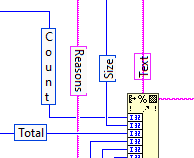- Subscribe to RSS Feed
- Mark Topic as New
- Mark Topic as Read
- Float this Topic for Current User
- Bookmark
- Subscribe
- Mute
- Printer Friendly Page
Wire label-box is missing right border
Solved!12-07-2022 11:54 AM
- Mark as New
- Bookmark
- Subscribe
- Mute
- Subscribe to RSS Feed
- Permalink
- Report to a Moderator
I have noticed wire labels are missing the right hand boarder when arranged clockwise or counter-clockwise. Quick google search didn't return any relevant links, so I thought I would "report" this visual bug here.
Steps to reproduce:
1) Create a vertical wire (obviously between two valid objects).
2) Right-click the wire -> Visible Items -> Label.
3) Enter some text.
4) Use the color tool to create a colored border with a solid background.
5) Right-click wire label -> Vertical Arrangement -> Clockwise (or counter clockwise).
6) Observer the missing right edge of border.
Note: with a transparent background and solid border, the all borders can be seen. Unfortunately, a transparent background makes the text hard to read.
Things tried:
- I have tried several different fonts and font-sizes and all have the right border missing.
- creating the border before or after rotation has same missing border
- transparent background does not have the same issue
LV 20.0.1f1 (32 bit)
Windows 10 Pro (64 bit)
Certified LabVIEW Developer (CLD)
There are two ways to tell somebody thanks: Kudos and Marked Solutions
Solved! Go to Solution.
12-08-2022 05:49 AM
- Mark as New
- Bookmark
- Subscribe
- Mute
- Subscribe to RSS Feed
- Permalink
- Report to a Moderator
It's a bug. I have 2021 version installed and it also has that.


Labels on wires is a nice thing and long overdue (2015 version doesn't have it), but badly implemented, as the label wouldn't move correctly with the wire and also not snap to it.
12-08-2022 11:26 AM
- Mark as New
- Bookmark
- Subscribe
- Mute
- Subscribe to RSS Feed
- Permalink
- Report to a Moderator
@MaSta wrote:
It's a bug. I have 2021 version installed and it also has that.
-> Text isn't horizontally centered
-> in this view mode, one side will be always open
Labels on wires is a nice thing and long overdue (2015 version doesn't have it), but badly implemented, as the label wouldn't move correctly with the wire and also not snap to it.
t gets even more interesting if you split the wire. One thing I like about it is if you make a subVI that includes the wire, the wire label becomes the control label. This is useful when the wire comes out of a node that doesn't have an explicit label on it.
(Mid-Level minion.)
My support system ensures that I don't look totally incompetent.
Proud to say that I've progressed beyond knowing just enough to be dangerous. I now know enough to know that I have no clue about anything at all.
Humble author of the CLAD Nugget.
12-08-2022 07:39 PM
- Mark as New
- Bookmark
- Subscribe
- Mute
- Subscribe to RSS Feed
- Permalink
- Report to a Moderator
Wire labels have (by default) the background fill color* and NO outline. I have never felt that I need an outline. Too many lines!
*The fill color even adjust when you change the diagram background color.
12-09-2022 09:55 AM
- Mark as New
- Bookmark
- Subscribe
- Mute
- Subscribe to RSS Feed
- Permalink
- Report to a Moderator
@altenbach wrote:
Wire labels have (by default) the background fill color* and NO outline. I have never felt that I need an outline. Too many lines!
*The fill color even adjust when you change the diagram background color.
I picked up the tip about matching the outline of the text box to the data type from somewhere on this forum. I find it useful since the wire labels don't stick to the wires very well. Plus it just looks cool 😎
Certified LabVIEW Developer (CLD)
There are two ways to tell somebody thanks: Kudos and Marked Solutions
12-12-2022 02:41 AM
- Mark as New
- Bookmark
- Subscribe
- Mute
- Subscribe to RSS Feed
- Permalink
- Report to a Moderator
For me, it would be logical that it has a stroke, but the same as the wire. 😜
12-12-2022 10:40 AM
- Mark as New
- Bookmark
- Subscribe
- Mute
- Subscribe to RSS Feed
- Permalink
- Report to a Moderator
@MaSta wrote:
For me, it would be logical that it has a stroke...
I have seen some code that looks like it had a stroke! 🤣
Certified LabVIEW Developer (CLD)
There are two ways to tell somebody thanks: Kudos and Marked Solutions
01-06-2023 12:31 PM
- Mark as New
- Bookmark
- Subscribe
- Mute
- Subscribe to RSS Feed
- Permalink
- Report to a Moderator
I have filed Bug 2259958 on the issue described in this post (vertical wire labels have incomplete colored border with non-transparent background).