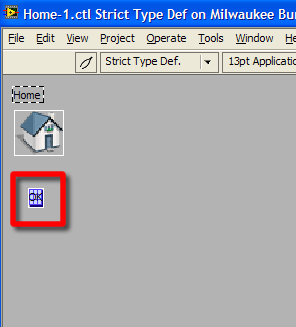- Subscribe to RSS Feed
- Mark Topic as New
- Mark Topic as Read
- Float this Topic for Current User
- Bookmark
- Subscribe
- Mute
- Printer Friendly Page
Why my custom control change the sizes, when i open it on different computers ?
Solved!02-24-2012 12:31 AM
- Mark as New
- Bookmark
- Subscribe
- Mute
- Subscribe to RSS Feed
- Permalink
- Report to a Moderator
I create a custom control, and when i open it on other computer it changes size
Solved! Go to Solution.
02-24-2012 01:55 AM
- Mark as New
- Bookmark
- Subscribe
- Mute
- Subscribe to RSS Feed
- Permalink
- Report to a Moderator
could be the display settings are different between the 2 computers. I wasnt able to open the ctrl as i only have lv2010
hope it helps
TD
LV 8.6.1, LV2010,LV2011SP1, FPGA, Win7
02-24-2012 05:31 AM
- Mark as New
- Bookmark
- Subscribe
- Mute
- Subscribe to RSS Feed
- Permalink
- Report to a Moderator
I create a control, then use it in my VI. On my computer it has a normal size. When I open it on other computer, it changes the size, and then on my computer it has the bad size to (The size grows up).
02-24-2012 06:53 AM
- Mark as New
- Bookmark
- Subscribe
- Mute
- Subscribe to RSS Feed
- Permalink
- Report to a Moderator
Do you have the front panel on you program resize to fit the screen?
GHSP
02-24-2012 08:28 AM
- Mark as New
- Bookmark
- Subscribe
- Mute
- Subscribe to RSS Feed
- Permalink
- Report to a Moderator
No, I haven't resize to fit the screen.
02-24-2012 08:33 AM
- Mark as New
- Bookmark
- Subscribe
- Mute
- Subscribe to RSS Feed
- Permalink
- Report to a Moderator
maybe doing it automatically
TD
LV 8.6.1, LV2010,LV2011SP1, FPGA, Win7
02-24-2012 09:53 AM
- Mark as New
- Bookmark
- Subscribe
- Mute
- Subscribe to RSS Feed
- Permalink
- Report to a Moderator
Try to:
- show boolean text
- use a specific font for the boolean text (e.g. Tahoma, but NOT system, application or dialog font)
- hide boolean text
- save the .ctl
In my experience it's the text boxes causing an object to resize on different systems since the application/system/dialog fonts are different.
02-24-2012 09:57 AM
- Mark as New
- Bookmark
- Subscribe
- Mute
- Subscribe to RSS Feed
- Permalink
- Report to a Moderator
@dan_u wrote:
Try to:
- show boolean text
- use a specific font for the boolean text (e.g. Tahoma, but NOT system, application or dialog font)
- hide boolean text
- save the .ctl
In my experience it's the text boxes causing an object to resize on different systems since the application/system/dialog fonts are different.
Along these lines.... If you open your control in the advaced customize window you will see that your label is not with the rest of the button. See if moving that inside the button helps:
GHSP