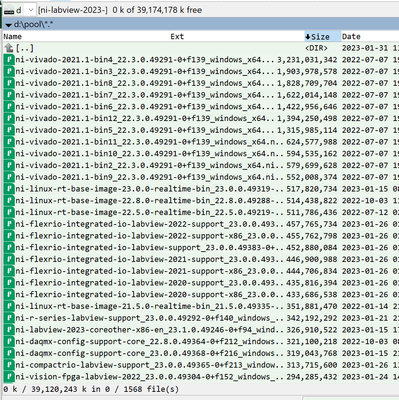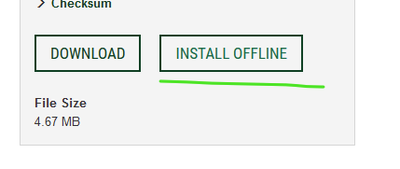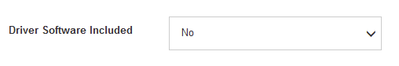- Subscribe to RSS Feed
- Mark Topic as New
- Mark Topic as Read
- Float this Topic for Current User
- Bookmark
- Subscribe
- Mute
- Printer Friendly Page
- « Previous
- Next »
Why does LabVIEW take all day to install on one PC?
07-03-2021 06:09 PM
- Mark as New
- Bookmark
- Subscribe
- Mute
- Subscribe to RSS Feed
- Permalink
- Report to a Moderator
Exactly, even 2020 takes day to install or uninstall with more than 200 components you don't need. How can we tell NI to stop bloating installations?
12-16-2021 03:00 PM
- Mark as New
- Bookmark
- Subscribe
- Mute
- Subscribe to RSS Feed
- Permalink
- Report to a Moderator
Used to be I need the runtime, have it on a network drive, install and took a few minutes.
Deploy to a pc with visa on it.
Now, package manager is doing I dont know what.
Downloaded 'offline' installer for runtime 2021 and under feeds there are several 'runtimes' none of which can be installed quickly without this package manager.
Seems to be bloated slow come back in a couple of days and click on something it stuck on. Offline installers should not need the internet. Simplewall blocked.
I assume they dont want you to have easy access to anything anymore,
Says upgrading a bunch of things that were working fine before.
Upgrade when not needed is a huge time eater.
08-08-2023 03:54 PM
- Mark as New
- Bookmark
- Subscribe
- Mute
- Subscribe to RSS Feed
- Permalink
- Report to a Moderator
Updating NI-DAQmx drivers from the 2022 Q3 version to the 2023 Q3 version should not require updating 100+ other components as well. I just want to test my application update against the latest driver and go home.
This thread has been getting activity for over a decade now. NI, you are doing something wrong.
08-08-2023 08:27 PM
- Mark as New
- Bookmark
- Subscribe
- Mute
- Subscribe to RSS Feed
- Permalink
- Report to a Moderator
I recently configured a PXIe system with Windows 10 pre-loaded in the Controller. I had a LabVIEW 2019 32-bit USB Installation drive, and configured LabVIEW (Full), DAQmx, VISA, Serial, PXI, and a minimal set of "additional" things (like support for VISA, DAQmx, etc.). Not sure quite how long it took, but I'm going to estimate 15-20 minutes. Note that the Internet wasn't used for the majority of the installations.
Quite frankly, I was quite surprised. I'm used to updating or installing a "newer" version of LabVIEW (most recently LabVIEW 2021, "on top of" LabVIEW 2019), typically a LabVIEW Real-Time system with FPGA, DAQmx, VISA, and minimal "Additional" choices, and having it take on the order of an hour or more, probably because of download times. The other possibility for slowness may be any additional time for "replacing" older versions, including updating the Registry. It would be interesting to spin up some VMs and see the difference between a 2021 install and a 2021 "upgrade" from a 2019 install. [In my copious Free Time ...]
Bob Schor
08-09-2023 01:28 AM
- Mark as New
- Bookmark
- Subscribe
- Mute
- Subscribe to RSS Feed
- Permalink
- Report to a Moderator
Hi
If you choose to download LabVIEW "offline", it is a 40 GBytes download including drivers. And double if you want both 32 and 64 Bits versions.
If you skip the drivers then the LabVIEW download is "only" 3 GBytes.
So the drivers is the culprit here.
I include two screen dumps from the 2023 ISO files. One for the 3 GBytes download and one for the 40 GBytes download. Shown are the largest NIPKG files in each ISO.
It is pretty obvious that RT and FPGA related are space hogs.
I suggest you download the LabVIEW ISO without drivers and individually download just the drivers really needed to keep the installation time at a minimum.
Notice the presence of SystemLink even in the pure LabVIEW download. NI are really pushy about selling you this feature. Glad they didn't include DIAdem too though.
Regards
08-09-2023 07:41 AM - edited 08-09-2023 07:45 AM
- Mark as New
- Bookmark
- Subscribe
- Mute
- Subscribe to RSS Feed
- Permalink
- Report to a Moderator
In Addition to Bob
I also think the offline installer is faster, than the online installer.
it has been a while, since I tested this in a comparison.
Moreover, when you can afford to use "driver software included: No"
the file size of the downloaded .iso is reduced from 40 gb to 3 gb (for labview 2023 Q3)
However, you have to take the amount of time into consideration
to manually install some forgotten resource 😉
08-09-2023 08:57 AM
- Mark as New
- Bookmark
- Subscribe
- Mute
- Subscribe to RSS Feed
- Permalink
- Report to a Moderator
@alexderjuengere wrote:
Moreover, when you can afford to use "driver software included: No"
the file size of the downloaded .iso is reduced from 40 gb to 3 gb (for labview 2023 Q3)
However, you have to take the amount of time into consideration
to manually install some forgotten resource 😉
I am a full believer in only installing what you need. This has saved me many times in the past. Since I know what tools I use, I will only download those: LabVIEW, DAQmx, VISA. If I need something beyond that, I will install it when I need to. I also download all of the offline installers that I may need and put them up on a local server, which is quite fast.
There are only two ways to tell somebody thanks: Kudos and Marked Solutions
Unofficial Forum Rules and Guidelines
"Not that we are sufficient in ourselves to claim anything as coming from us, but our sufficiency is from God" - 2 Corinthians 3:5
08-09-2023 10:26 AM
- Mark as New
- Bookmark
- Subscribe
- Mute
- Subscribe to RSS Feed
- Permalink
- Report to a Moderator
Of course having a SSD instead of a HD will also make a huge difference.
08-10-2023 02:04 AM
- Mark as New
- Bookmark
- Subscribe
- Mute
- Subscribe to RSS Feed
- Permalink
- Report to a Moderator
@crossrulz wrote:
I am a full believer in only installing what you need. This has saved me many times in the past. Since I know what tools I use, I will only download those: LabVIEW, DAQmx, VISA. If I need something beyond that, I will install it when I need to. I also download all of the offline installers that I may need and put them up on a local server, which is quite fast.
me too ^^
LabView, Visa, NI-IMAQ, NI-IMAQdx
- « Previous
- Next »