- Subscribe to RSS Feed
- Mark Topic as New
- Mark Topic as Read
- Float this Topic for Current User
- Bookmark
- Subscribe
- Mute
- Printer Friendly Page
Why do I have to keep typing column headers and put a numeric value everytime I open my saved VI? Can someone please help me solve this problem?
Solved!10-26-2019 11:22 AM
- Mark as New
- Bookmark
- Subscribe
- Mute
- Subscribe to RSS Feed
- Permalink
- Report to a Moderator
I built a VI that opens three workesheets on excel with random number used as data. The first two worksheet are similar and have column headers "Thermo 0 and Thermo 1". The third worksheet has three column headers "Thermo 0, Thermo 1, Ambient". But if I close my VI and reopen it. The column headers and the numeric value are blank. How do I solve this problem. I attached the VI.
This is how I want my VI every time I open it.
Instead this is what I get every time I open it: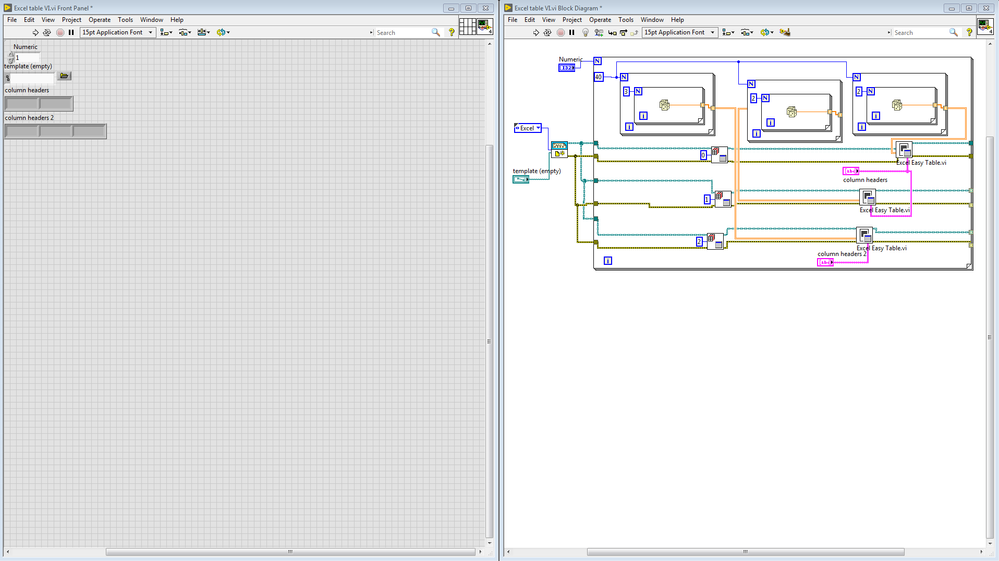
Solved! Go to Solution.
10-26-2019 12:49 PM
- Mark as New
- Bookmark
- Subscribe
- Mute
- Subscribe to RSS Feed
- Permalink
- Report to a Moderator
The problem is that the default value for your header control is an empty string. If you don't want to lose the string values Thermo 0, etc., you can make that control a constant or you can enter the desired strings, right click on the array control and make the current value the default.
10-26-2019 01:21 PM
- Mark as New
- Bookmark
- Subscribe
- Mute
- Subscribe to RSS Feed
- Permalink
- Report to a Moderator
Thank you for your help. It works.
10-26-2019 02:30 PM
- Mark as New
- Bookmark
- Subscribe
- Mute
- Subscribe to RSS Feed
- Permalink
- Report to a Moderator
Use edit->set as default values

