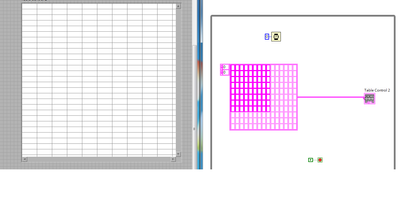- Subscribe to RSS Feed
- Mark Topic as New
- Mark Topic as Read
- Float this Topic for Current User
- Bookmark
- Subscribe
- Mute
- Printer Friendly Page
Why Table in the loop without any time delay is flashing
Solved!11-15-2012 01:10 AM
- Mark as New
- Bookmark
- Subscribe
- Mute
- Subscribe to RSS Feed
- Permalink
- Report to a Moderator
Hello everyone
Why i put Table in the loop without any time delay, the table in the front panel is always flashing ?
how can i avoid this situation ?
Is this situation related to PC level?
Solved! Go to Solution.
11-15-2012 03:14 AM
- Mark as New
- Bookmark
- Subscribe
- Mute
- Subscribe to RSS Feed
- Permalink
- Report to a Moderator
Hi Ricky.
Welcome to the forum.
Whenever you have a loop, you should always have a time delay of some sort. Normally we use 'Wait (ms)', unless there is something else that provides a time delay (like the event structure).
If you have a loop with no time delay, then it will execute as fast as possible, meaning it will (theoretical) use of all the CPU resources leaving nothing to Windows and to update the front panel. This is especially the case if you have a CPU with only 1 core.
So to answer your question: The correct way to solve your problem is to add a delay. This can be as low as 1 ms in LabVIEW running on a Windows computer. Is there a reason why you don't want that? The human eye will not notice a delay for as high as 150 ms.
Alex E. Munkhaus
Certified LabVIEW Developer (CLD)
System Engineer
11-15-2012 03:35 AM
- Mark as New
- Bookmark
- Subscribe
- Mute
- Subscribe to RSS Feed
- Permalink
- Report to a Moderator
Its always cool to point to Christian's explanation about the loop without delay. Check the Greedy loop post have fun!
The best solution is the one you find it by yourself
11-15-2012 03:46 AM
- Mark as New
- Bookmark
- Subscribe
- Mute
- Subscribe to RSS Feed
- Permalink
- Report to a Moderator
Hi,
This problem was submitted as a corrective action request several years ago, although it still seems to be occuring.
The reason it happens is because the table is constantly updating, but at a rate slow enough to be visible. If you place a boolean button over the table indicator on the front panel and make it transparent (I've used a cancel button that uses a Latch When Released mechanism), this will force and off screen update and minimize flashing.
ShalimarA | CLA
11-15-2012 03:46 AM
- Mark as New
- Bookmark
- Subscribe
- Mute
- Subscribe to RSS Feed
- Permalink
- Report to a Moderator
It's worth noting that the problem occurs if timing is used as well.
ShalimarA | CLA