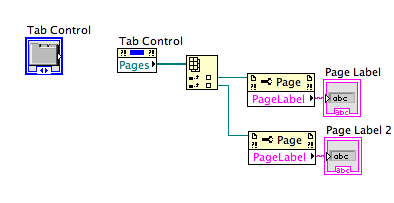- Subscribe to RSS Feed
- Mark Topic as New
- Mark Topic as Read
- Float this Topic for Current User
- Bookmark
- Subscribe
- Mute
- Printer Friendly Page
Which property do I use to label the pages in a tab?
04-07-2011 03:07 PM
- Mark as New
- Bookmark
- Subscribe
- Mute
- Subscribe to RSS Feed
- Permalink
- Report to a Moderator
Hi all,
I am looking for the property that I can use to change the labels for the pages in a tab. Anyone?
Thank you,
Lynniz
04-07-2011 03:21 PM
- Mark as New
- Bookmark
- Subscribe
- Mute
- Subscribe to RSS Feed
- Permalink
- Report to a Moderator
Lynniz,
It is a two-step process. First use the Pages property of the Tab control. That produces an array of references to the pages. Index out the one you want or use a for loop to check them all. Connect the Page reference to a Page Label property node.
Lynn
04-08-2011 08:23 AM
- Mark as New
- Bookmark
- Subscribe
- Mute
- Subscribe to RSS Feed
- Permalink
- Report to a Moderator
Johnsold,
Thanks for the reply. I did try to use that "PageLabel" property node to change the page labels while the VI is running, but it returned the following error:
Possible reason(s):
LabVIEW: This property is writable only when the VI is in edit mode, or this method is available only when the VI is in edit mode.
Is it possible to change the labels dynamically while the VI is running?
Thanks,
Lynniz
04-08-2011 08:51 AM
- Mark as New
- Bookmark
- Subscribe
- Mute
- Subscribe to RSS Feed
- Permalink
- Report to a Moderator
Labels are not something which can be changed at run time just as you cannot change the label of a boolean or a numeric. The label is part of what LV uses to identify the control. However you can change captions. Use the Page >> TabCaption property. Read the detailed help for that property. It tells you what you must do to enable the captions.
Lynn