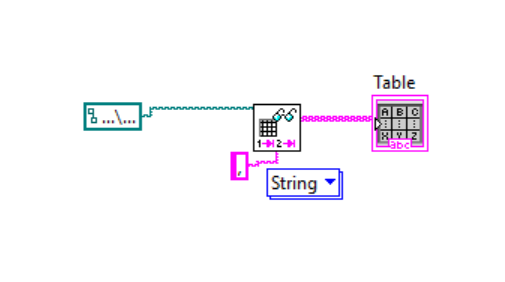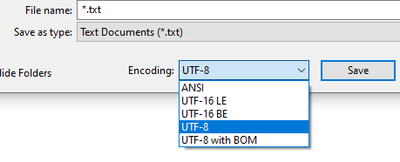- Subscribe to RSS Feed
- Mark Topic as New
- Mark Topic as Read
- Float this Topic for Current User
- Bookmark
- Subscribe
- Mute
- Printer Friendly Page
When reading from csv file to table indicator unwanted symbols are displaying
Solved!06-13-2022 12:53 AM
- Mark as New
- Bookmark
- Subscribe
- Mute
- Subscribe to RSS Feed
- Permalink
- Report to a Moderator
Actually I want to read a data from csv file and display to user when reading into table indicator unwanted symbols are displaying and same I rounded with black ink.
Solved! Go to Solution.
06-13-2022 01:47 AM
- Mark as New
- Bookmark
- Subscribe
- Mute
- Subscribe to RSS Feed
- Permalink
- Report to a Moderator
Unwanted characters are embedded in your files, post one of them as an example. Are the symbols always at the beginning of the file?
-------------------
LV 7.1, 2011, 2017, 2019, 2021
06-13-2022 07:57 AM
- Mark as New
- Bookmark
- Subscribe
- Mute
- Subscribe to RSS Feed
- Permalink
- Report to a Moderator
@pincpanter wrote:
Unwanted characters are embedded in your files, post one of them as an example. Are the symbols always at the beginning of the file?
You're thinking it might be Unicode BOM?
(Mid-Level minion.)
My support system ensures that I don't look totally incompetent.
Proud to say that I've progressed beyond knowing just enough to be dangerous. I now know enough to know that I have no clue about anything at all.
Humble author of the CLAD Nugget.
06-13-2022 08:05 AM
- Mark as New
- Bookmark
- Subscribe
- Mute
- Subscribe to RSS Feed
- Permalink
- Report to a Moderator
@billko ha scritto:
@pincpanter wrote:
Unwanted characters are embedded in your files, post one of them as an example. Are the symbols always at the beginning of the file?
You're thinking it might be Unicode BOM?
Yes. Probably UTF-8, otherwise the table display would be considerably funnier.
-------------------
LV 7.1, 2011, 2017, 2019, 2021
06-13-2022 09:03 AM
- Mark as New
- Bookmark
- Subscribe
- Mute
- Subscribe to RSS Feed
- Permalink
- Report to a Moderator
@pincpanter wrote:
@billko ha scritto:
@pincpanter wrote:
Unwanted characters are embedded in your files, post one of them as an example. Are the symbols always at the beginning of the file?
You're thinking it might be Unicode BOM?
Yes. Probably UTF-8, otherwise the table display would be considerably funnier.
I know that sometimes Windows Notepad will add a BOM if it thinks one is needed. I've seen where I opened up a text file in Notepad and after I closed it, it added the BOM without telling me it did or asking me to save it.
(Mid-Level minion.)
My support system ensures that I don't look totally incompetent.
Proud to say that I've progressed beyond knowing just enough to be dangerous. I now know enough to know that I have no clue about anything at all.
Humble author of the CLAD Nugget.
06-13-2022 09:22 AM
- Mark as New
- Bookmark
- Subscribe
- Mute
- Subscribe to RSS Feed
- Permalink
- Report to a Moderator
TrimWhitespace will probably solve it, but you should check your .csv and/or how you write to it.
06-13-2022 08:54 PM
- Mark as New
- Bookmark
- Subscribe
- Mute
- Subscribe to RSS Feed
- Permalink
- Report to a Moderator
@Yamaeda wrote:
TrimWhitespace will probably solve it, but you should check your .csv and/or how you write to it.
I don't know if it would be considered "white space"
(Mid-Level minion.)
My support system ensures that I don't look totally incompetent.
Proud to say that I've progressed beyond knowing just enough to be dangerous. I now know enough to know that I have no clue about anything at all.
Humble author of the CLAD Nugget.
06-20-2022 09:06 PM
- Mark as New
- Bookmark
- Subscribe
- Mute
- Subscribe to RSS Feed
- Permalink
- Report to a Moderator
Yes at starting of the row
06-21-2022 08:47 AM - edited 06-21-2022 08:49 AM
- Mark as New
- Bookmark
- Subscribe
- Mute
- Subscribe to RSS Feed
- Permalink
- Report to a Moderator
Rename your file from csv to txt and open it in a text editor.
For example, notpad.exe offers you to save a file with or without Byte Order Mark.
Try "Save as" and in "Encoding", choose one without BOM. UTF-8 might work. Try ANSI if it does not.
06-21-2022 04:24 PM
- Mark as New
- Bookmark
- Subscribe
- Mute
- Subscribe to RSS Feed
- Permalink
- Report to a Moderator
We've just started putting this (or similar) on our code that opens text files:
While you can make it so individual files or editors will not leave the mark by changing some program somewhere, guaranteeing that every user always does it is impossible. It's much more practical to just get used to removing/ignoring it than it is to complain about it or try to get all text file users to reconfigure Notepad or whatever they use.