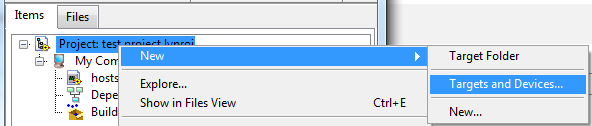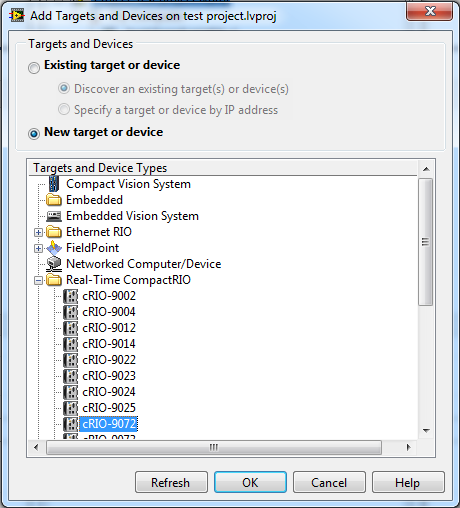- Subscribe to RSS Feed
- Mark Topic as New
- Mark Topic as Read
- Float this Topic for Current User
- Bookmark
- Subscribe
- Mute
- Printer Friendly Page
When is mDNS resolution available?
01-18-2012 12:11 PM
- Mark as New
- Bookmark
- Subscribe
- Mute
- Subscribe to RSS Feed
- Permalink
- Report to a Moderator
I am wondering when LabVIEW makes mDNS resolution available. I have a system with several cRIOs on an isolated network with a single PC. On the PC, I have LabVIEW code that opens remote VI references on some subset of the cRIOs, and I try to do this with the mDNS name that I assign to the RIO using MAX.
As best I can tell, the name ("RIO_1.local") is only recognized as valid whenever max is open and I have refreshed the remote systems pane such that the RIO in question shows as connected in MAX. Whenever this is not the case, I get error 54 ("The network address is ill-formed.")
Is it true that I am only able to connect to RIOs by name when MAX is open and the remote systems pane has been refreshed? If so, is there a way for me to enable mDNS resolution all the time?
Thanks in advance.
(I could, of course, assign all the RIOs static IP addresses and ignore the issue altogether, but this involves me doing the IP bookkeeping and is less elegant that simply using the mDNS capability provided).
01-19-2012 06:58 PM
- Mark as New
- Bookmark
- Subscribe
- Mute
- Subscribe to RSS Feed
- Permalink
- Report to a Moderator
Hello Keith,
This is Jeff in the Applications Engineering at National Instruments. What chassis and modules are you using? When are you receiving this error, in MAX or while running your code? What is the DHCP configuration of your router? Are you turning on and off the cRIO devices and/or unplugging them and then receiving the error?
Regards,
Jeff L.
01-26-2012 08:39 AM
- Mark as New
- Bookmark
- Subscribe
- Mute
- Subscribe to RSS Feed
- Permalink
- Report to a Moderator
When I try to access the RIO by mDNS name in my labview program, it apparently works. In my project, however, I configure my target with the mDNS name instead of an IP address. Right clicking on the target and clicking 'connect' (when MAX is not open) leads to the system waiting for a long time and eventually saying that it could not connect to the real time target. The RIO is a 9073 and there are no modules in it yet.
01-27-2012 04:10 PM
- Mark as New
- Bookmark
- Subscribe
- Mute
- Subscribe to RSS Feed
- Permalink
- Report to a Moderator
Hi Keith,
Your cRIO is available to be called using its DNS Name regardless if Measurement & Automation Explorer is open or not.
If you start with a Blank Project, right-click on Project and select new»Targets and Devices.
Then, select New Target or Device and choose the model of your cRIO from the dropdown list.
This will add a generic cRIO to the project. You can then right-click on your cRIO and select Properties.
In the properties you can enter an IP address, a DNS Name or the Hostname you specify in Measurement & Automation Explorer. If you enter the correct DNS name, when you close the Properties window you can connect to your target.
Mike Altmann
Product R&D
NI