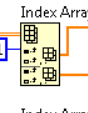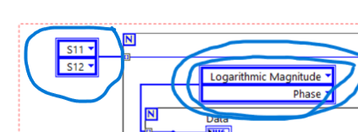- Subscribe to RSS Feed
- Mark Topic as New
- Mark Topic as Read
- Float this Topic for Current User
- Bookmark
- Subscribe
- Mute
- Printer Friendly Page
What are these functions?
05-19-2023 04:35 AM
- Mark as New
- Bookmark
- Subscribe
- Mute
- Subscribe to RSS Feed
- Permalink
- Report to a Moderator
And Array has multiple output. How can I make real index array with multiple outputs and changeable blue boxes? Please don't tell because I am a beginner. So I can't do by reading. 😞 . Can you upload screenshots to can help?
05-19-2023 05:04 AM
- Mark as New
- Bookmark
- Subscribe
- Mute
- Subscribe to RSS Feed
- Permalink
- Report to a Moderator
05-19-2023 09:57 AM - edited 05-19-2023 10:11 AM
- Mark as New
- Bookmark
- Subscribe
- Mute
- Subscribe to RSS Feed
- Permalink
- Report to a Moderator
As I already explained in your other thread, these rings are specific to your hardware drivers and fully defined. You don't want to create them from scratch.
You already know where they connect, so simply right-click on that input connector and "create constant". This will give you the correct constant for that particular input. Repeat for the other inputs.
Given a ring constant, you can click on it to see all possible values and select the value you need.
In your case you need arrays, so right-click the ring constant and "change to array".
Now resize the array container to show two elements.
Click on each element and select the desired value.
Move the constant to the desired place so autoindexing turns it into a different scalar for each iteration and reconnect to the DAQ functions.
Voila!
To resize an index array for multiple outputs, simply hover over it with the mouse until you see small handles (blue squares) at the to and bottom edges. Grab there are resize as desired. The look will change depending on what's connected on the input (1D, 2D, array, etc), because you need multiple indices for higher dimensions.