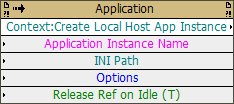- Subscribe to RSS Feed
- Mark Topic as New
- Mark Topic as Read
- Float this Topic for Current User
- Bookmark
- Subscribe
- Mute
- Printer Friendly Page
What Does Yellow Mean?
09-22-2020 07:26 AM
- Mark as New
- Bookmark
- Subscribe
- Mute
- Subscribe to RSS Feed
- Permalink
- Report to a Moderator
Depending on your labview.ini settings, this method:
can show up as brown (meaning it's private):
NI support tells me that it actually is private, that they've had issues with it, and we shouldn't use it.
09-22-2020 07:35 AM
- Mark as New
- Bookmark
- Subscribe
- Mute
- Subscribe to RSS Feed
- Permalink
- Report to a Moderator
What ini file setting does it depend on?
It's brown for me.
It's never a good sign if there is a WARNING in the help...
09-22-2020 10:34 AM
- Mark as New
- Bookmark
- Subscribe
- Mute
- Subscribe to RSS Feed
- Permalink
- Report to a Moderator
wiebe@CARYA wrote:
What ini file setting does it depend on?
I think it depends on the relatively secret INI token.
09-22-2020 10:52 AM
- Mark as New
- Bookmark
- Subscribe
- Mute
- Subscribe to RSS Feed
- Permalink
- Report to a Moderator
wiebe@CARYA wrote:
What ini file setting does it depend on?
It's brown for me.
It's never a good sign if there is a WARNING in the help...
It's brown if SuperSecretPrivateSpecialStuff=True.
I've also found some other properties an methods whose color depends on that.
09-22-2020 11:16 AM
- Mark as New
- Bookmark
- Subscribe
- Mute
- Subscribe to RSS Feed
- Permalink
- Report to a Moderator
@paul_cardinale wrote:
wiebe@CARYA wrote:
What ini file setting does it depend on?
It's brown for me.
It's never a good sign if there is a WARNING in the help...
It's brown if SuperSecretPrivateSpecialStuff=True.
I've also found some other properties an methods whose color depends on that.
I have always that on.
I suppose all of them should be hidden if the key is false?
09-22-2020 11:22 AM
- Mark as New
- Bookmark
- Subscribe
- Mute
- Subscribe to RSS Feed
- Permalink
- Report to a Moderator
wiebe@CARYA wrote:I suppose all of them should be hidden if the key is false?
I supposed someone with that token could put a private method in their code and it might not be immediately obvious to someone else who was looking at that code.
You can also still access these properties/methods using the Ctrl+B quick drop shortcut but you have to know the full name which can make that difficult.
09-22-2020 11:31 AM
- Mark as New
- Bookmark
- Subscribe
- Mute
- Subscribe to RSS Feed
- Permalink
- Report to a Moderator
@Jacobson-ni wrote:You can also still access these properties/methods using the Ctrl+B quick drop shortcut but you have to know the full name which can make that difficult.
Probably Ctrl+Shift+B? AFAIK, Ctrl+B changes class.
So those work even if scripting is off? That might come in handy one day... Or is it just the brown nodes?
09-22-2020 11:35 AM
- Mark as New
- Bookmark
- Subscribe
- Mute
- Subscribe to RSS Feed
- Permalink
- Report to a Moderator
IIRC enabling scripting just enables your ability to browse to certain classes/properties/methods and doesn't effect operation of any nodes that are already present (I also think disabling scripting might turn blue nodes to the default color).
09-22-2020 05:34 PM - edited 09-22-2020 05:35 PM
- Mark as New
- Bookmark
- Subscribe
- Mute
- Subscribe to RSS Feed
- Permalink
- Report to a Moderator
wiebe@CARYA wrote:
So those work even if scripting is off? That might come in handy one day... Or is it just the brown nodes?
The different enabling only affects what you can discover during edit while browsing the VI server methods and properties. Once the nodes are placed on a diagram they will work irrespective of any such ini setting, no matter if secret or not (well the scripting one was secret at some point too 😀).
09-23-2020 02:55 AM
- Mark as New
- Bookmark
- Subscribe
- Mute
- Subscribe to RSS Feed
- Permalink
- Report to a Moderator
At some point I'll try how this all relates to red nodes.