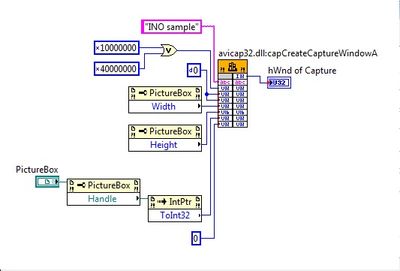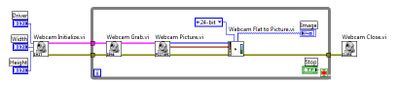- Subscribe to RSS Feed
- Mark Topic as New
- Mark Topic as Read
- Float this Topic for Current User
- Bookmark
- Subscribe
- Mute
- Printer Friendly Page
Webcam Interface with LabVIEW (ViMicro USB Camera)
02-23-2011 09:30 AM
- Mark as New
- Bookmark
- Subscribe
- Mute
- Subscribe to RSS Feed
- Permalink
- Report to a Moderator
I am currently working on a Senior Design project and it involves interfacing a webcam to our laptops via USB. We have purchased rather cheap webcams from Vimicro which are all in working condition. I verified that it works through Skype and there is a clear image coming through. However, when I try to interface it to LabVIEW, we get no communication. The hardware doesn't show up on the Measurement & Automation and all the example code that we have played around with is made for Serial input. We just need a simple program to be able to produce an image on the GUI and the rest can be figured out from there. We also tried to obtain drivers and such from Vimicro's website but their site is rather slow and hard to navigate. There were no helpful drivers for the problem that we are experiencing. I would post some example code that we have but I honestly don't know which to post. If anyone could get me started in the right direction it would be very helpful and would help the group get our project done by the end of the semester. Thanks and please let me know if any further information is needed
02-23-2011 11:12 AM
- Mark as New
- Bookmark
- Subscribe
- Mute
- Subscribe to RSS Feed
- Permalink
- Report to a Moderator
I appologize....the example codes that we looked at were all for USB interace (not Serial) and we only got black images for the ViMicros webcam. I was able to get the integrated webcam in our laptop to dispaly in the GUI but that won't be any help to us.
02-24-2011 06:08 PM
- Mark as New
- Bookmark
- Subscribe
- Mute
- Subscribe to RSS Feed
- Permalink
- Report to a Moderator
You need to make sure you have the IMAQdx drivers installed on your computer and that your camera is DirectShow compliant. This driver is part of the Vision Acquisition Software, your school may already have a license for this software. Check out this KnowledgeBase article on USB camera acquisition. Let me know if you have any questions after reviewing this document. Good luck!
Field Engineer
Greater Los Angeles
03-24-2011 07:07 AM
- Mark as New
- Bookmark
- Subscribe
- Mute
- Subscribe to RSS Feed
- Permalink
- Report to a Moderator
Hi WIT,
Did you already solve your problem? Recently, I'v worked well with Webcam of Vimicro by LabVIEW. My Webcam's model is ZS0211. I can acquire image from this kind of camera by some methods as follow:
1. Use Avicap32.dll and User32.dll
2. By using Library for USB camera (Need install Vimicro Driver). I think you will done because you already use Webcam with Skype.
3. Or you can use vision assistant
Note: for this method, You need install driver of Vimicro (From their website) and You need instal IMAQdx (New version IMAQ support for USB camera).
If trouble still happen, please contact to me and I can help you. Even I can acquire image from two camera simultaneously (One of Del on laptop, one Vimicro webcam)
What is INO Measure?
Please find the answer at www.ino.com.vn site!
03-24-2011 07:20 AM
- Mark as New
- Bookmark
- Subscribe
- Mute
- Subscribe to RSS Feed
- Permalink
- Report to a Moderator
Hi,
you might want to check this out 😉
- Bjorn -
Have fun using LabVIEW... and if you like my answer, please pay me back in Kudo's 😉
LabVIEW 5.1 - LabVIEW 2012
03-24-2011 02:33 PM
- Mark as New
- Bookmark
- Subscribe
- Mute
- Subscribe to RSS Feed
- Permalink
- Report to a Moderator
Hey guys,
@ABC, I tried the program that is attached to the forum that you put in your link. When I first start the program it prompts me to select which camera to use. When I select the integrated camera, the program works fine. However, when I select the VIMICRO camera, it just shows a black screen. The program is registering that the VIMICRO is connected to the laptop but I can't acquire an image. Any ideas?
@ Ino, you said that you had a working program for a VIMICRO camera, would it be possible to post your code so that I can see if it works with the camera that I have?
Thanks for your help guys!
03-24-2011 03:59 PM
- Mark as New
- Bookmark
- Subscribe
- Mute
- Subscribe to RSS Feed
- Permalink
- Report to a Moderator
Umm... Isn't that sort of like having someone else do your Senior Design project for you?
03-24-2011 04:04 PM
- Mark as New
- Bookmark
- Subscribe
- Mute
- Subscribe to RSS Feed
- Permalink
- Report to a Moderator
ummm...when you have been working on getting a webcam to interface with labview for the last 4 weeks and its only a small fraction of what my entire senior project is? then no. I wouldn't exactly go posting stuff like that if you dont know exactly what my ENTIRE project is. Thanks for your input though.
03-24-2011 04:07 PM
- Mark as New
- Bookmark
- Subscribe
- Mute
- Subscribe to RSS Feed
- Permalink
- Report to a Moderator
Sorry, I inferred from your first sentence that this was the focus of your senior project. I apologize if it's not. Quite often we see people on this forum wanting others to do their work for them.
03-24-2011 04:10 PM
- Mark as New
- Bookmark
- Subscribe
- Mute
- Subscribe to RSS Feed
- Permalink
- Report to a Moderator
point taken. Our group is just frustrated with not only getting all the components to work together but getting little things like a webcam program to work. Thanks again for everyone's help though. Much appreciated!