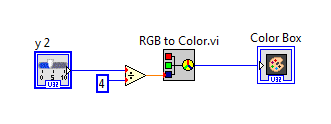- Subscribe to RSS Feed
- Mark Topic as New
- Mark Topic as Read
- Float this Topic for Current User
- Bookmark
- Subscribe
- Mute
- Printer Friendly Page
Waveform Chart -> color box?
05-08-2013 10:19 AM
- Mark as New
- Bookmark
- Subscribe
- Mute
- Subscribe to RSS Feed
- Permalink
- Report to a Moderator
Hello,
i'm displaying my 8 input measures (10bits) on 8 waveform charts.
I would like to display those values aswell in 8 "dynamic colorboxes" changing color accrodingly to the input (from 0 to 1023)
I undertand that you can somehow write into the last 3 bytes of the color 32 color bytes, but I dont get how to do it.
Ideally it would put my full data byte into the blue color byte for example, and the 2 MSB's into the green one?
Not sure i got this right, i hope someone understood what i meant to ask 🙂
Thank you a lot
05-08-2013 11:01 AM
- Mark as New
- Bookmark
- Subscribe
- Mute
- Subscribe to RSS Feed
- Permalink
- Report to a Moderator
If I were you I would check out the Color Ramp indicator on the Classic Palette.
05-08-2013 11:04 AM - edited 05-08-2013 11:05 AM
- Mark as New
- Bookmark
- Subscribe
- Mute
- Subscribe to RSS Feed
- Permalink
- Report to a Moderator
Why do you want to edit the colour bytes? can you not chose a different colour, represented in a certain bit pattern for different colours?
Is this what you are looking for? http://labviewwiki.org/Color
05-08-2013 11:06 AM
- Mark as New
- Bookmark
- Subscribe
- Mute
- Subscribe to RSS Feed
- Permalink
- Report to a Moderator
Since blue (the lowest byte) is only 8 bit moving from 0 to 1023 will cycle through black to blue multiple times.
You can experiment with the RGB VIs (search for RGB) but I personally would recommend scaling -- see below.