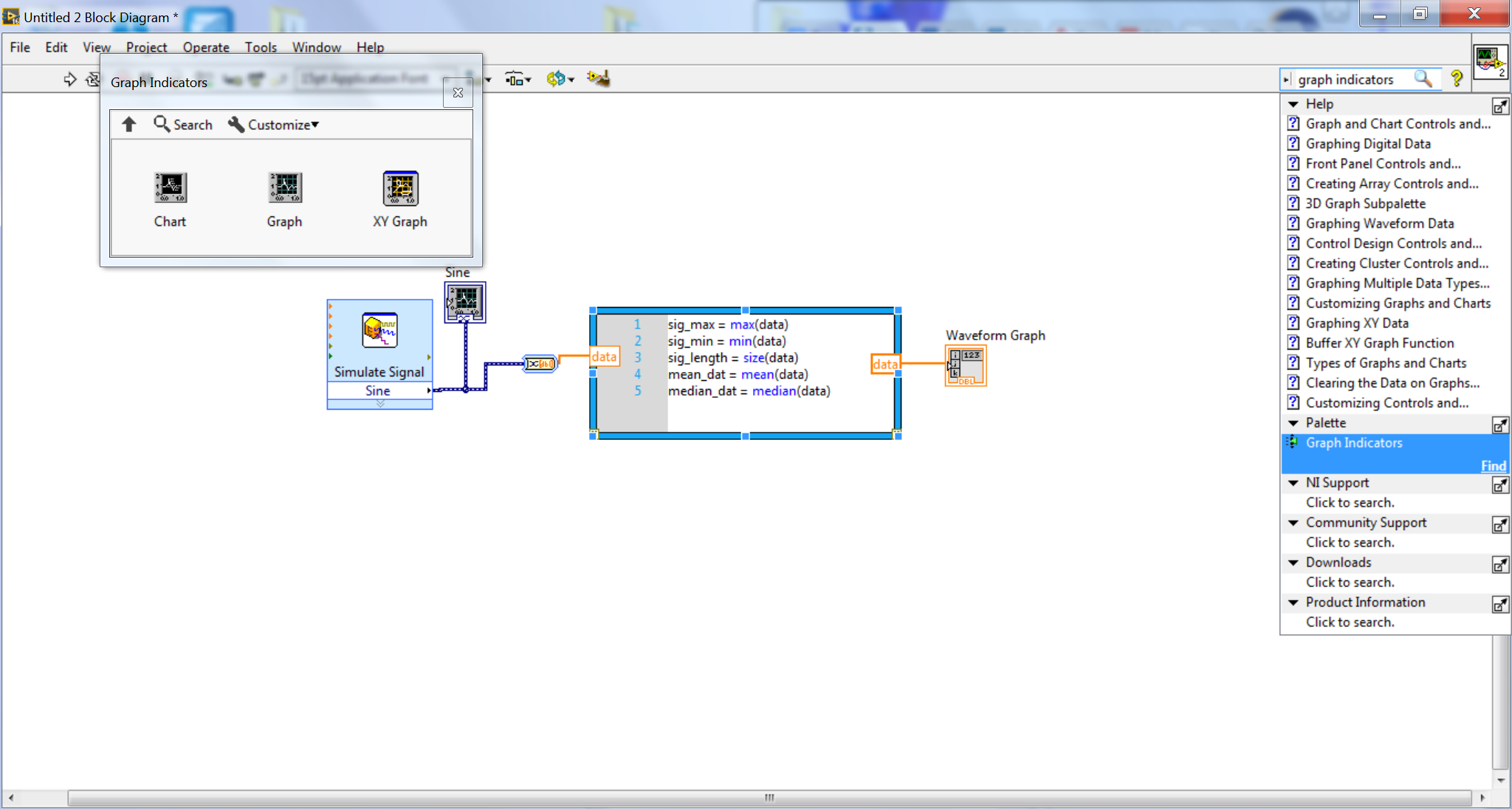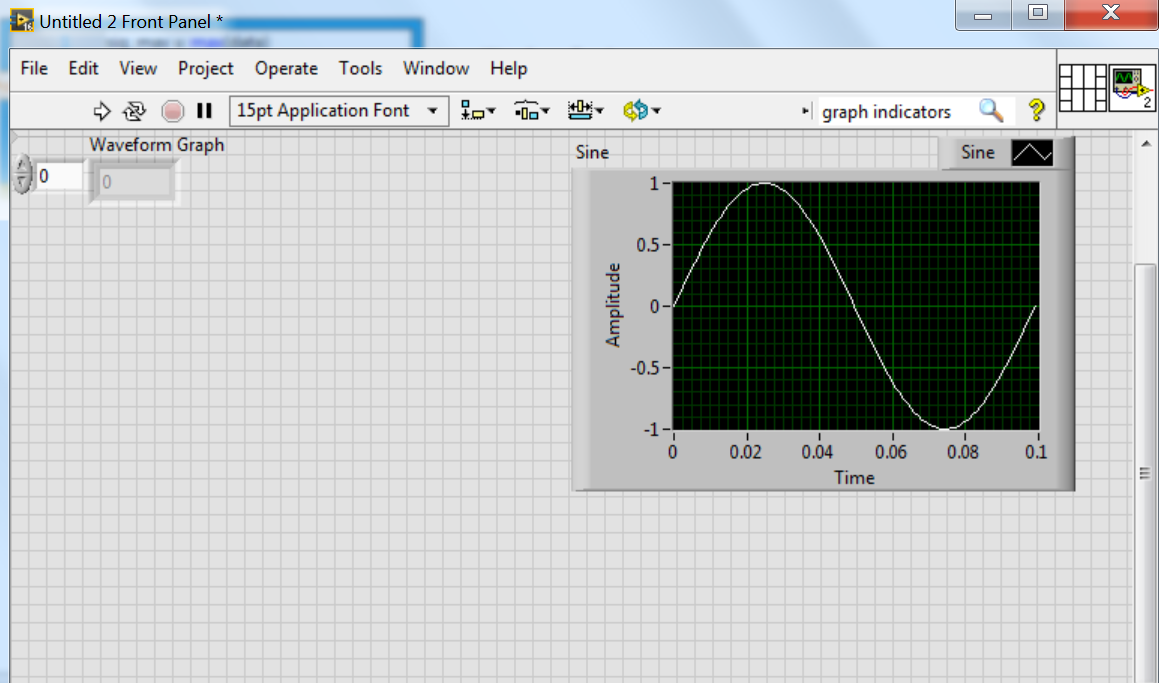- Subscribe to RSS Feed
- Mark Topic as New
- Mark Topic as Read
- Float this Topic for Current User
- Bookmark
- Subscribe
- Mute
- Printer Friendly Page
View signal as graph rather than vector
Solved!02-12-2017 07:49 PM
- Mark as New
- Bookmark
- Subscribe
- Mute
- Subscribe to RSS Feed
- Permalink
- Report to a Moderator
I'm trying to add a graph indicator on the right side (the box labeled waveform graph), which should display the sine wave I am inputting. However when I drag the icon over, instead of being a grey box with a black graph (like the "graph indicators" window shows) it is a grey box with "ijk" on it. How do I change this?
Then when I run this I can see the input wave as a wave, but I can't figure out how to make the output display as a wave. Any help would be appreciated!
Solved! Go to Solution.
02-12-2017 07:58 PM
- Mark as New
- Bookmark
- Subscribe
- Mute
- Subscribe to RSS Feed
- Permalink
- Report to a Moderator
When you made the first Sine graph, LabVIEW knew that you wanted it as a graph because it understands that those signal types usually are plotted on graphs. The 2nd indicator you made is just of a numeric array, which isn't always graphed. In order to create a graph for the DBL array, insert a graph indicator on the front panel first, then wire it up. Another option would be to duplicate the first graph and wire it to the DBL array and it will automatically adapt.
Cheers
--------, Unofficial Forum Rules and Guidelines ,--------
'--- >The shortest distance between two nodes is a straight wire> ---'