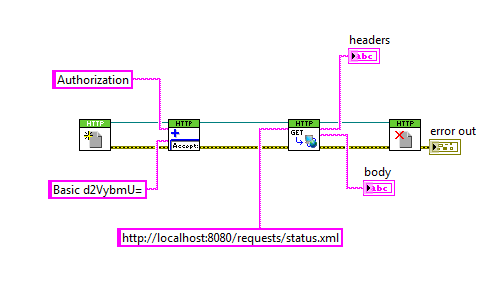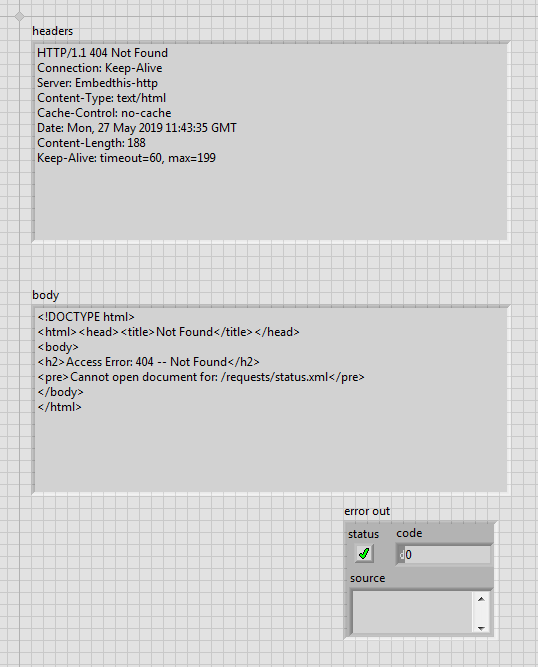- Subscribe to RSS Feed
- Mark Topic as New
- Mark Topic as Read
- Float this Topic for Current User
- Bookmark
- Subscribe
- Mute
- Printer Friendly Page
VLC Player Remote Control by Web Interface
05-27-2019 07:00 AM
- Mark as New
- Bookmark
- Subscribe
- Mute
- Subscribe to RSS Feed
- Permalink
- Report to a Moderator
Hi there,
I've got a problem controlling the VLC Player via web interface and http get method. After activating the interface in the VLC preferences and entering a lua-http password, I tried a simple http get, but it failed with error 404 - Acces Error.
If I try a get via Chrome or IE it returns e.g. the status.xml without error.
It looks like Windows Security is blocking the port, or something like that.... some help is greatly appreciated.
- Tags:
- vlc
05-27-2019 08:29 AM
- Mark as New
- Bookmark
- Subscribe
- Mute
- Subscribe to RSS Feed
- Permalink
- Report to a Moderator
Have you changed the port? In the documentation the port 9090 is mentioned.
05-27-2019 03:59 PM
- Mark as New
- Bookmark
- Subscribe
- Mute
- Subscribe to RSS Feed
- Permalink
- Report to a Moderator
Hi kaba2005,
The response in your post shows that the Server making the response is the Embedthis-http server which is the LabVIEW Application Web Server.
I think you are seeing the same behavior as discussed in the HTTP Get with Authentication for VLC Viewer Web API thread where vlc is using the ipv6 localhost address for port 8080 (allowing the web browsers but not LabVIEW to access the server) because the Application Web Server is hosted on the ipv4 localhost address for port 8080.
In the thread there is a link to a VLC topic on how to change the port for VLC over HTTP commands so VLC won't have a conflict with the LabVIEW Application Web Server.
Milan