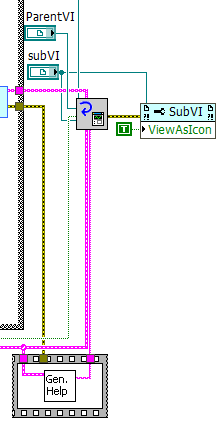- Subscribe to RSS Feed
- Mark Topic as New
- Mark Topic as Read
- Float this Topic for Current User
- Bookmark
- Subscribe
- Mute
- Printer Friendly Page
- « Previous
-
- 1
- 2
- Next »
VIs Made From Express VIs, Place as Icon
Solved!10-12-2021 08:15 AM
- Mark as New
- Bookmark
- Subscribe
- Mute
- Subscribe to RSS Feed
- Permalink
- Report to a Moderator
@FireFist-Redhawk wrote:
After a while of searching myself, I found the flag I needed to turn off: VI.Expand When Dropped As SubVI. So not quite as buried as I thought it would be. Still, as far as I can tell it's another one of those VI properties that can only be changed by dropping a property node, running with a value written to it, and then deleting it. Don't you love those lol 😆
Maybe that one is the flags2, bit 25 ("vi2DefaultGrownView: VI should be grown by default when dropped")?
I did search for express, grow, and a few other terms, and browsed through all properties. I missed "Expand When Dropped As SubVI", so I'm not going to say there isn't a property for vi2DefaultGrownView.
10-13-2021 08:17 AM
- Mark as New
- Bookmark
- Subscribe
- Mute
- Subscribe to RSS Feed
- Permalink
- Report to a Moderator
@paul_cardinale wrote:
You could edit the associated configuration VI so it sets the SubVi to “View as Icon”.
More specifically:
Edit: C:\ ... \National Instruments\LabVIEW 2xxx\vi.lib\express\express input\PromptUserConfig.llb\Configure Prompt User for Input.vi
At the end, add a property node to set "View As Icon":
10-13-2021 08:51 AM
- Mark as New
- Bookmark
- Subscribe
- Mute
- Subscribe to RSS Feed
- Permalink
- Report to a Moderator
@paul_cardinale wrote:
@paul_cardinale wrote:
You could edit the associated configuration VI so it sets the SubVi to “View as Icon”.
More specifically:
Edit: C:\ ... \National Instruments\LabVIEW 2xxx\vi.lib\express\express input\PromptUserConfig.llb\Configure Prompt User for Input.vi
At the end, add a property node to set "View As Icon":
First comment slipped by me. That is really cool, I didn't know you could modify how the Express VIs get put together. Kudos 😁
Test Engineer at Moog Inc.
Saying "Thanks that fixed it" or "Thanks that answers my question" and not giving a Kudo or Marked Solution, is like telling your waiter they did a great job and not leaving a tip. Please, tip your waiters.
10-13-2021 11:55 AM
- Mark as New
- Bookmark
- Subscribe
- Mute
- Subscribe to RSS Feed
- Permalink
- Report to a Moderator
@FireFist-Redhawk wrote:
@paul_cardinale wrote:
@paul_cardinale wrote:
You could edit the associated configuration VI so it sets the SubVi to “View as Icon”.
More specifically:
Edit: C:\ ... \National Instruments\LabVIEW 2xxx\vi.lib\express\express input\PromptUserConfig.llb\Configure Prompt User for Input.vi
At the end, add a property node to set "View As Icon":
First comment slipped by me. That is really cool, I didn't know you could modify how the Express VIs get put together. Kudos 😁
This doesn't change how your express VI is placed.
This changes how your LV places all express VIs.
I think?
Glad I don't have anything to do with express VIs.
10-13-2021 12:20 PM - edited 10-13-2021 12:29 PM
- Mark as New
- Bookmark
- Subscribe
- Mute
- Subscribe to RSS Feed
- Permalink
- Report to a Moderator
wiebe@CARYA wrote:
This doesn't change how your express VI is placed.
This changes how your LV places all express VIs.
I think?
Glad I don't have anything to do with express VIs.
That's mostly correct. I figured out how to change my custom VIs in an earlier post. This one change doesn't change how my LV places all express VIs, just Prompt User for Input. I do use it sparingly for small stuff. And the first thing I do after I set it up is change it to an icon. Now I don't have to worry about that. And if I ever make any other custom VIs with that as the starting point, it will (probably) place as an icon like normal.
Test Engineer at Moog Inc.
Saying "Thanks that fixed it" or "Thanks that answers my question" and not giving a Kudo or Marked Solution, is like telling your waiter they did a great job and not leaving a tip. Please, tip your waiters.
- « Previous
-
- 1
- 2
- Next »