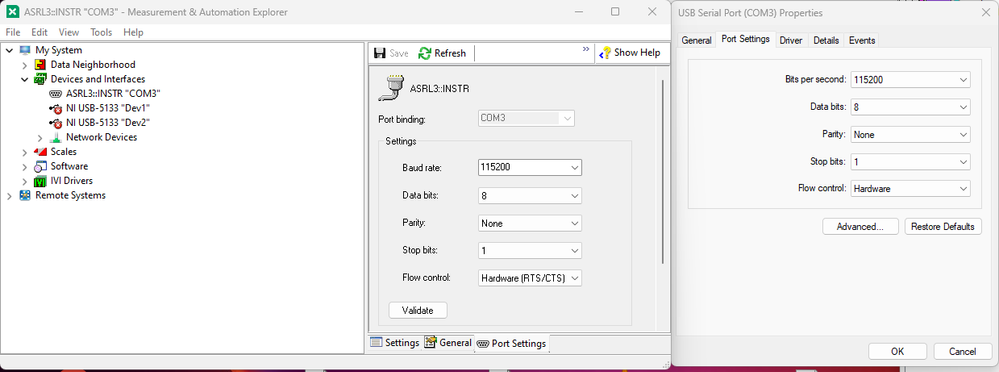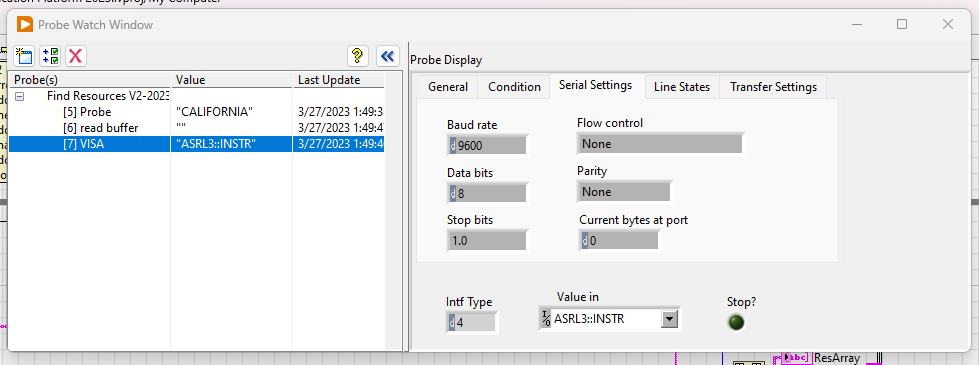- Subscribe to RSS Feed
- Mark Topic as New
- Mark Topic as Read
- Float this Topic for Current User
- Bookmark
- Subscribe
- Mute
- Printer Friendly Page
VISA Serial settings not being set?
Solved!03-27-2023 04:15 PM
- Mark as New
- Bookmark
- Subscribe
- Mute
- Subscribe to RSS Feed
- Permalink
- Report to a Moderator
I have an issue with VISA and LabVIEW 2023 Q1.
I have several test systems, one in particular has an instrument that uses serial where the rest of the systems use GPIB or LXI for that instrument.
This program and test system has been running fine but I am in the process of upgrading to LV 2023 while I add a couple requested features.
Nothing in my find and initialize sub vi has changed, all 7 other test systems run fine with the new LV 2023 program.
Both NI-Max and Windows Device Manager show the proper serial settings. (115200,8,N,1,hardware flow control).
But all serial communications in my program time out and the probe window shows the serial setting are the default (9600,8,N,1,No flow control)
What's going on here?
=== Engineer Ambiguously ===
========================
Solved! Go to Solution.
- Tags:
- VISA Serial
03-27-2023 04:31 PM
- Mark as New
- Bookmark
- Subscribe
- Mute
- Subscribe to RSS Feed
- Permalink
- Report to a Moderator
Another post had the same issue, there I read that VISA resets all external configurations at initialize.
Soliton Technologies
New to the forum? Please read community guidelines and how to ask smart questions
Only two ways to appreciate someone who spent their free time to reply/answer your question - give them Kudos or mark their reply as the answer/solution.
Finding it hard to source NI hardware? Try NI Trading Post
03-27-2023 05:11 PM
- Mark as New
- Bookmark
- Subscribe
- Mute
- Subscribe to RSS Feed
- Permalink
- Report to a Moderator
@santo_13 wrote:
Another post had the same issue, there I read that VISA resets all external configurations at initialize.
Previous versions of NI-VISA must have used the setting in NI-MAX as the "default" for that serial port if VISA Set Serial was not used
=== Engineer Ambiguously ===
========================
03-28-2023 08:35 AM - edited 03-28-2023 08:37 AM
- Mark as New
- Bookmark
- Subscribe
- Mute
- Subscribe to RSS Feed
- Permalink
- Report to a Moderator
VISA Open has an access mode input parameter.
This is really a bitmask:
1: Exclusive Lock
4: Load Configuration Settings
Default is to use the VISA default values (none of the flags is set). And these default values are session type specific default values, not what you configure in NI-MAX or any VISA config or similar utility per individual port.