- Subscribe to RSS Feed
- Mark Topic as New
- Mark Topic as Read
- Float this Topic for Current User
- Bookmark
- Subscribe
- Mute
- Printer Friendly Page
VISA Find resource Returns Ghost Devices
11-24-2018 12:30 PM
- Mark as New
- Bookmark
- Subscribe
- Mute
- Subscribe to RSS Feed
- Permalink
- Report to a Moderator
Hi. I am using Labview 14.0 as shown in the first attachment (NI SW Configuration.PNG).
I am running into a problem using the 2nd attachment (VISA Find resource.vi). When I execute the first VISA Find Resource command, it returns 8 instruments even though the HS USB GPIB bus (blue connector) is disconnected. It should error out. I am using Windows 7 on a HP laptop. If I switch to a tower computer which uses 2014 NI SW also, it errors out as expected. When I connect the GPIB bus, the tower finds only the real instruments on the bus and no ghost instruments. These ghost instruments found on the laptop are instruments which were previously used on the GPIB bus, but are no longer required.
NI Max does not show these ghost instruments.
In an attempt to solve this problem, I had to remove and install all NI SW, which was very time consuming. This did not solve the problem.
After spending countless hours reading thru all the forums, I stumbled on the possibility this maybe related to my registry. Please advise. I searched the registry with many key words in an attempt to solve this problem, but no luck. The registry is the only thing I can think of between the laptop and the tower.
Any technical assistance would be greatly appreciated. I have been working on this for days now and really could use the help.
I have been using CVI, TestStand, and Labview for almost 20 years. I am employed by one of your biggest customers globally.
Thanks in advance-
theMule
11-27-2018 10:56 AM
- Mark as New
- Bookmark
- Subscribe
- Mute
- Subscribe to RSS Feed
- Permalink
- Report to a Moderator
While I am unable to reproduce your problem I will make a suggestion.
Having to deal with instruments that may or may not show up in NI-Max and may or may not be on the same GPIB address as last time.
After doing a VISA Find Resources I will do a *IDN? query on all found instruments to make sure the proper instrument is on the proper address and is properly responding.
=== Engineer Ambiguously ===
========================
11-27-2018 01:36 PM
- Mark as New
- Bookmark
- Subscribe
- Mute
- Subscribe to RSS Feed
- Permalink
- Report to a Moderator
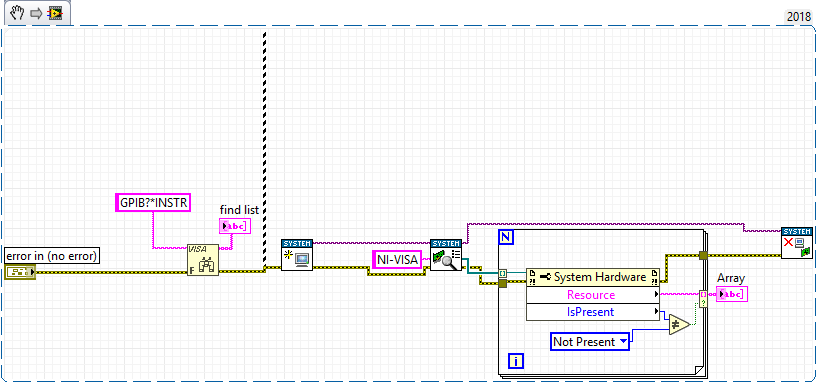
"Should be" isn't "Is" -Jay
11-30-2018 01:39 PM
- Mark as New
- Bookmark
- Subscribe
- Mute
- Subscribe to RSS Feed
- Permalink
- Report to a Moderator
The attached screenshot shows there is a GPIB present, and 2 instruments on the bus. However, the GPIB is disconnected from the USB port.
Any other ideas?
11-30-2018 02:16 PM
- Mark as New
- Bookmark
- Subscribe
- Mute
- Subscribe to RSS Feed
- Permalink
- Report to a Moderator
@theMule wrote:
The attached screenshot shows there is a GPIB present, and 2 instruments on the bus. However, the GPIB is disconnected from the USB port.
Any other ideas?
Get a Dell HP messed up the BIOS
"Should be" isn't "Is" -Jay
12-19-2018 12:40 PM
- Mark as New
- Bookmark
- Subscribe
- Mute
- Subscribe to RSS Feed
- Permalink
- Report to a Moderator
Thanks for nothing. Telling me to get a new PC is first grade advice. The next time I see my local NI application engineer, I'll express my lack of satisfaction to them.
12-19-2018 01:24 PM
- Mark as New
- Bookmark
- Subscribe
- Mute
- Subscribe to RSS Feed
- Permalink
- Report to a Moderator
@theMule wrote:
Thanks for nothing. Telling me to get a new PC is first grade advice. The next time I see my local NI application engineer, I'll express my lack of satisfaction to them.
Do you realize the vast majority of people who contribute to this forum are volunteers and not NI employees?
Some times advice to get a new PC is good advice if it solves the problem. New PC's can be cheap compared to the time it would take to figure arcane details of why a BIOS of your current PC isn't behaving correctly.
