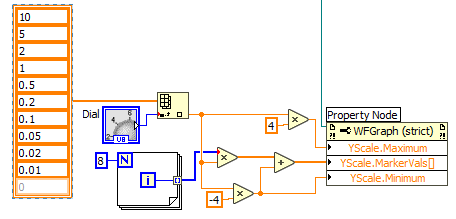- Subscribe to RSS Feed
- Mark Topic as New
- Mark Topic as Read
- Float this Topic for Current User
- Bookmark
- Subscribe
- Mute
- Printer Friendly Page
VI osciloscope -signal offset
03-25-2019 03:32 AM
- Mark as New
- Bookmark
- Subscribe
- Mute
- Subscribe to RSS Feed
- Permalink
- Report to a Moderator
Hello all,
i am ating VI osciloscope.
I manage to adjust V/div and Time/div, but problem is because my signal is not around 0.
I am using NI6009-usb for aquiring signal.
Same signal on real osciloscope looks as on the picture 2. VI osciloscope signal on picture 1.
Can someone please explain me how to get signal around 0?
VI is in att also...
Thank you.
Milan
03-25-2019 05:05 AM - edited 03-25-2019 05:08 AM
- Mark as New
- Bookmark
- Subscribe
- Mute
- Subscribe to RSS Feed
- Permalink
- Report to a Moderator
Hi milan,
Can someone please explain me how to get signal around 0?
Technically the answer is: calculate the DC offset and subtract it from your signal…
A better answer would be: Please compare the input settings of your scope with those of your USB6009! Do you use the very same settings for both? Is the scope using Dc or AC coupling? Does the scope apply some offset?
Btw. the FOR loops in your VI could be simplified like this:
I also recommend not to set the same properties in each iteration of your loop!
Use (atleast) two loops to separate DAQ from UI handling…
03-25-2019 05:45 AM
- Mark as New
- Bookmark
- Subscribe
- Mute
- Subscribe to RSS Feed
- Permalink
- Report to a Moderator
Hi Gerd,
I am using AC settings on scope. I am not shure how to adjust 6009 for AC or DC. I am new in this...
calculate the DC offset and subtract it from your signal…
how to calculate DC offset ? 🙂
Also i noticed, when i use DC coupling on scope, and there is no signal source on probe, scope shows positive voltege approx +1V. In the same time my VI show negative -1V.
Thank you for FOR loop, much simplier.
03-25-2019 05:49 AM - edited 03-25-2019 05:50 AM
- Mark as New
- Bookmark
- Subscribe
- Mute
- Subscribe to RSS Feed
- Permalink
- Report to a Moderator
HI milan,
do you know what "AC coupling" actally means?
And which electronic circuit is used with AC coupling?
Once you know you could build the same circuit and use it with your USB6009…
how to calculate DC offset ?
Basically it's the average of the signal…
But LabVIEW already comes with a lot of signal processing functions in the "Signal processing" functions palette!
Maybe a good time to learn about the functions in this palette?
03-25-2019 06:03 AM
- Mark as New
- Bookmark
- Subscribe
- Mute
- Subscribe to RSS Feed
- Permalink
- Report to a Moderator
My scope has coupling options: AC, DC, and GND
As far i now,
- DC allows all signals to pass.. AC and DC
- AC pass only AC; while DC is cut off.
- and GND doesnt pass niether.
You mean like this. picture 3 in att.
Problem is because in that case, signal moves all around the VI screen. It moves up and down...
03-25-2019 06:25 AM
- Mark as New
- Bookmark
- Subscribe
- Mute
- Subscribe to RSS Feed
- Permalink
- Report to a Moderator
Hi milan,
Problem is because in that case, signal moves all around the VI screen. It moves up and down...
And why is that?
Because you average the signal visible on your graph - which is NOT a complete multiple of the periodic signal.
Have you found the electronic circuit used for AC coupling right now? Why don't you build it up?