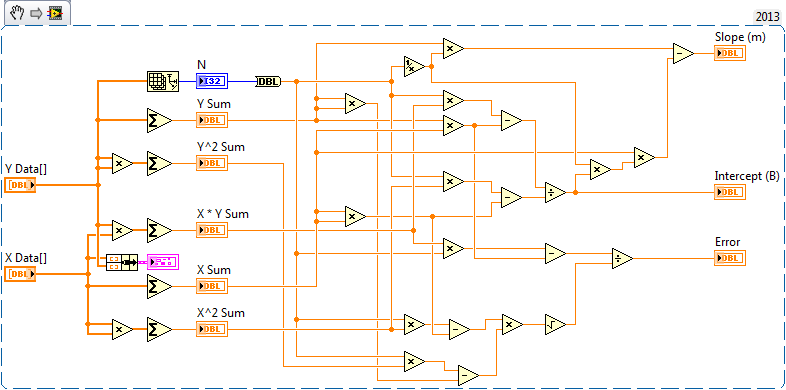- Subscribe to RSS Feed
- Mark Topic as New
- Mark Topic as Read
- Float this Topic for Current User
- Bookmark
- Subscribe
- Mute
- Printer Friendly Page
VI Farenheit and Celsius set up HELP
02-03-2020 06:41 PM
- Mark as New
- Bookmark
- Subscribe
- Mute
- Subscribe to RSS Feed
- Permalink
- Report to a Moderator
- esign a VI to convert temperature from Degree Fahrenheit (F) to Degree Celsius (C). The VI accepts Fahrenheit from the user and displays the corresponding Celsius. Use the following equation:
F = (9/5)*C + 32 - Design a VI that computes f = 5x2 + 9y – z, where x, y, and z are real numbers. Provide two solution methods. For the first solution use only arithmetic functions (such as Square, Add, Multiply, and Subtract). For the second solution use the Formula Express VI. Which solution is easier to program? Which solution provides a quicker way to change formula? Which solution executes faster?
02-03-2020 07:02 PM
- Mark as New
- Bookmark
- Subscribe
- Mute
- Subscribe to RSS Feed
- Permalink
- Report to a Moderator
Seems like simple homework problems.
I'm sure you learned enough in class to be able to finish it yourself.
Good luck and earn that "A"!
02-04-2020 12:18 AM
- Mark as New
- Bookmark
- Subscribe
- Mute
- Subscribe to RSS Feed
- Permalink
- Report to a Moderator
@sguy12 wrote:Which solution is easier to program? Which solution provides a quicker way to change formula?
Hmm... guess it depends if I can guess right with the formula node or need to open the detailed help to get the right syntax...
I'd be tempted to disagree with what I expect is the desired answer based on the nice quick-drop plugins...
02-04-2020 07:34 AM
- Mark as New
- Bookmark
- Subscribe
- Mute
- Subscribe to RSS Feed
- Permalink
- Report to a Moderator
@sguy12 wrote: For the second solution use the Formula Express VI.
I would rather use the Formula Node. I often find it easier to read and edit when dealing with some complex math.
There are only two ways to tell somebody thanks: Kudos and Marked Solutions
Unofficial Forum Rules and Guidelines
"Not that we are sufficient in ourselves to claim anything as coming from us, but our sufficiency is from God" - 2 Corinthians 3:5
02-04-2020 08:16 AM
- Mark as New
- Bookmark
- Subscribe
- Mute
- Subscribe to RSS Feed
- Permalink
- Report to a Moderator
I don't use the formula node because I really suck at typing. A mouse-driven programming language was a gift from [insert the mailing address of your favorite deity/deities here].
(Mid-Level minion.)
My support system ensures that I don't look totally incompetent.
Proud to say that I've progressed beyond knowing just enough to be dangerous. I now know enough to know that I have no clue about anything at all.
Humble author of the CLAD Nugget.
02-04-2020 08:28 AM
- Mark as New
- Bookmark
- Subscribe
- Mute
- Subscribe to RSS Feed
- Permalink
- Report to a Moderator
@billko wrote:
I don't use the formula node because I really suck at typing. A mouse-driven programming language was a gift from [insert the mailing address of your favorite deity/deities here].
I typically don't use the Formula Node because I don't normally have to deal with weird/complex math. But occasionally (once every few years), I do and it is nice to have the Formula Node around for those situations.
There are only two ways to tell somebody thanks: Kudos and Marked Solutions
Unofficial Forum Rules and Guidelines
"Not that we are sufficient in ourselves to claim anything as coming from us, but our sufficiency is from God" - 2 Corinthians 3:5
02-04-2020 09:04 AM
- Mark as New
- Bookmark
- Subscribe
- Mute
- Subscribe to RSS Feed
- Permalink
- Report to a Moderator
At my previous company, I had to re-invent the wheel because they only had LV basic 😞
Implementing a linear regression line fit in native LabVIEW functions started to get ugly...
Formula node could of made it a bit nicer... but that is cheating. LOL
Certified LabVIEW Developer (CLD)
There are two ways to tell somebody thanks: Kudos and Marked Solutions
02-04-2020 10:02 AM
- Mark as New
- Bookmark
- Subscribe
- Mute
- Subscribe to RSS Feed
- Permalink
- Report to a Moderator
@Frozen wrote:
At my previous company, I had to re-invent the wheel because they only had LV basic 😞
Implementing a linear regression line fit in native LabVIEW functions started to get ugly...
Formula node could of made it a bit nicer... but that is cheating. LOL
You could have made it a lot cleaner by implementing a Square function and used the compound node for the three factor multiplication (or made a sub-vi of it, or just change the order of the wires since multiplication is commutative.
/Y
02-04-2020 01:14 PM
- Mark as New
- Bookmark
- Subscribe
- Mute
- Subscribe to RSS Feed
- Permalink
- Report to a Moderator
The simplest solution is to use physical quantities. You won't need to use any functions at all.
02-04-2020 03:26 PM
- Mark as New
- Bookmark
- Subscribe
- Mute
- Subscribe to RSS Feed
- Permalink
- Report to a Moderator
I always love how someone who creates a post trying to trick people into doing their homework for them, never responds back, but there is a long thread among the regular forum users anyway.