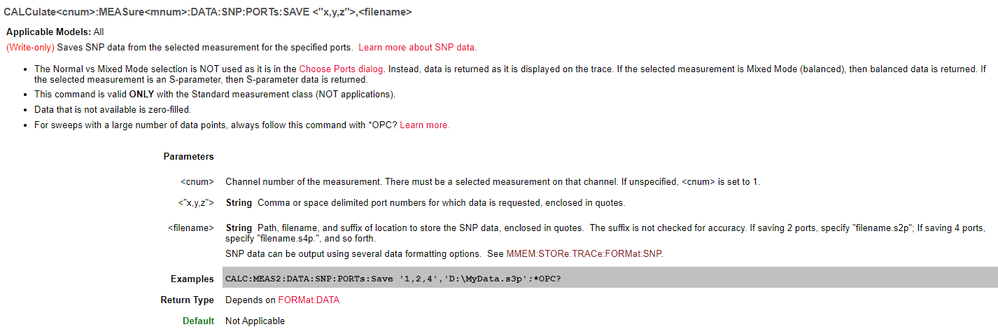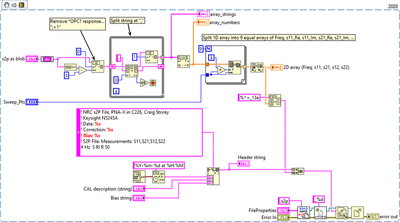- Subscribe to RSS Feed
- Mark Topic as New
- Mark Topic as Read
- Float this Topic for Current User
- Bookmark
- Subscribe
- Mute
- Printer Friendly Page
Urgent : help for how to save s-parameters i SNP file in labview
05-06-2021
06:32 AM
- last edited on
06-03-2021
04:45 PM
by
![]() NI_Community_Su
NI_Community_Su
- Mark as New
- Bookmark
- Subscribe
- Mute
- Subscribe to RSS Feed
- Permalink
- Report to a Moderator
Dear all,
The user can also perform the necessary data processing ("S" parameters) according to the desired application such as measuring the electrical characteristics of the devices under test. The interface produced must be extensible to integrate several measures according to the requested applications.
05-06-2021 11:39 AM - edited 05-06-2021 11:39 AM
- Mark as New
- Bookmark
- Subscribe
- Mute
- Subscribe to RSS Feed
- Permalink
- Report to a Moderator
Hi ibtihel,
I found a user manual online for the E5080, not sure if it pertains to the N5224 model as well.
http://ena.support.keysight.com/e5080a/manuals/webhelp/eng/
This function is going let you save the SNP data to the analyzer, then you probably have to figure out how to transfer the file to your PC afterward.
05-06-2021 03:11 PM
- Mark as New
- Bookmark
- Subscribe
- Mute
- Subscribe to RSS Feed
- Permalink
- Report to a Moderator
hi gregory,
i want to know if i can automate the VNA and even save the data in a file with my labview vi . i mean configure the frequency power and number of measurement points then it saves the real/imaginary s-parameter in a file . automatically and not manual . im going to communicate with GPIB .
is it possible?
05-06-2021 03:30 PM - edited 05-06-2021 03:30 PM
- Mark as New
- Bookmark
- Subscribe
- Mute
- Subscribe to RSS Feed
- Permalink
- Report to a Moderator
Yes, if you can find it in that manual I linked to you can send it to the instrument. For example, to set the number of points I would try this command:
05-06-2021 03:38 PM
- Mark as New
- Bookmark
- Subscribe
- Mute
- Subscribe to RSS Feed
- Permalink
- Report to a Moderator
05-14-2021 02:09 AM
- Mark as New
- Bookmark
- Subscribe
- Mute
- Subscribe to RSS Feed
- Permalink
- Report to a Moderator
Hi !
Can you please take a quick look at my PNA VI , I feel like everything is ok, when i make the highlight execution it stops at the for boucle of the sweep complete after sending a trigger , can you please take a quick look and let me know where is the problem doest it query a data or not.
07-26-2022 05:18 PM - edited 07-26-2022 05:20 PM
- Mark as New
- Bookmark
- Subscribe
- Mute
- Subscribe to RSS Feed
- Permalink
- Report to a Moderator
Hello
Hope you are well
I am m going through the same issue saving s2p files from N5224A.
Although you can download Keysight PNA drivers but need to create your code to save data in SNP format. I got an overview from this code which is available on NI community where in I further made changes accordingly for my instruments N5224A.
I hope this code helps you.
Kind Regards,
Gauri