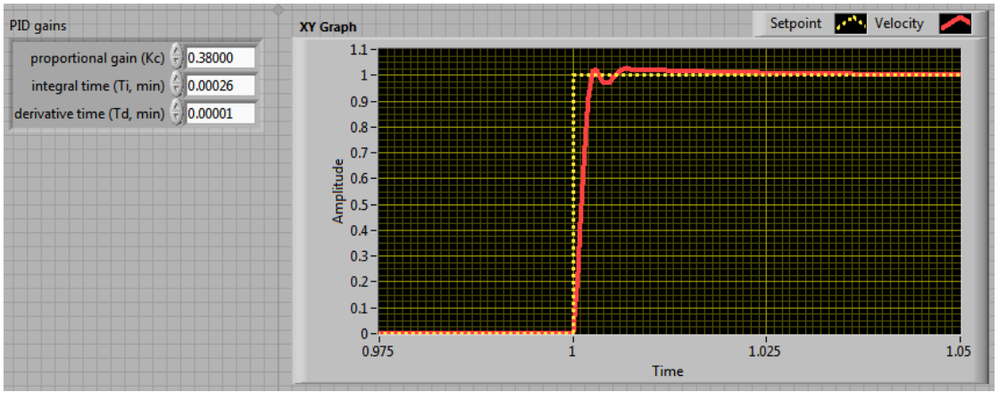- Subscribe to RSS Feed
- Mark Topic as New
- Mark Topic as Read
- Float this Topic for Current User
- Bookmark
- Subscribe
- Mute
- Printer Friendly Page
Unchecking x autoscale not expanding the x-axis
Solved!09-12-2019 01:03 PM
- Mark as New
- Bookmark
- Subscribe
- Mute
- Subscribe to RSS Feed
- Permalink
- Report to a Moderator
I was following this tutorial, where the final product looks like this:
I also have my X autoscale UNchecked. But mine loosk like this:
We are both simulating from 0 to 2s.
Solved! Go to Solution.
09-12-2019 04:53 PM - edited 09-12-2019 04:55 PM
- Mark as New
- Bookmark
- Subscribe
- Mute
- Subscribe to RSS Feed
- Permalink
- Report to a Moderator
Well, this is PID tutorial, not basics, they can not include everything, though they have mentioned it:
>> First, change axis properties to have a better view of the simulation results. Right-click on the border of the XY Graph and uncheck the AutoScale X property under the X Scale option
You need to select scale limits yourself, unchecking autoscale just prevents resetting range to maximum every time it updates graph data.
Graph palette is usually helpfull.
09-13-2019 10:30 AM
- Mark as New
- Bookmark
- Subscribe
- Mute
- Subscribe to RSS Feed
- Permalink
- Report to a Moderator
Thanks. I learned how to change axis range here: http://www.ni.com/academic/students/learn-labview/environment/