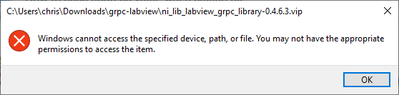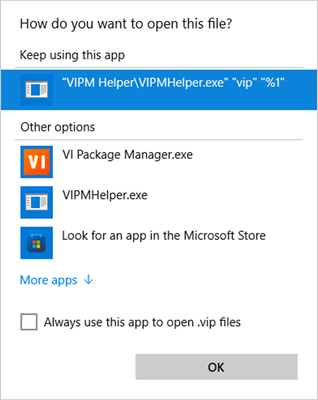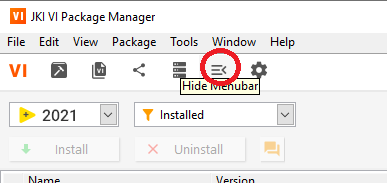- Subscribe to RSS Feed
- Mark Topic as New
- Mark Topic as Read
- Float this Topic for Current User
- Bookmark
- Subscribe
- Mute
- Printer Friendly Page
Unable to install offline VIPM package
02-11-2022 01:34 PM
- Mark as New
- Bookmark
- Subscribe
- Mute
- Subscribe to RSS Feed
- Permalink
- Report to a Moderator
Not sure where else to post this, but I am trying to install the grpc-labview packages which can only be downloaded, not installed directly from VIPM. When I download the package and double click, I get this error:
The open-with options is as follows:
Any ideas on what is wrong with the local vip install?
02-11-2022 01:47 PM
- Mark as New
- Bookmark
- Subscribe
- Mute
- Subscribe to RSS Feed
- Permalink
- Report to a Moderator
02-11-2022 01:47 PM
- Mark as New
- Bookmark
- Subscribe
- Mute
- Subscribe to RSS Feed
- Permalink
- Report to a Moderator
I reverted to VIPM 2020.3 and was able to install the local packages. Not sure if it is an error in the latest release or if I just needed a fresh install.
02-11-2022 01:49 PM
- Mark as New
- Bookmark
- Subscribe
- Mute
- Subscribe to RSS Feed
- Permalink
- Report to a Moderator
My version of VIPM doesn't have a file menu option. Probably need a paid version to get that I guess.
02-11-2022 02:17 PM
- Mark as New
- Bookmark
- Subscribe
- Mute
- Subscribe to RSS Feed
- Permalink
- Report to a Moderator
Hi Chris,
@ChrisLudwig wrote:
My version of VIPM doesn't have a file menu option.
I'm sorry!
Today I used VIPM2016 at work to install a vip file residing on my harddrive - using the File->Open… menu. (Working flawless.)
Now at home I also see no File menu on VIPM2020 anymore…
02-11-2022 04:48 PM
- Mark as New
- Bookmark
- Subscribe
- Mute
- Subscribe to RSS Feed
- Permalink
- Report to a Moderator
The menu bar is hidden by default, but you can show it by clicking on the toolbar:
I'm using VIPM 2021.0
Saludos.