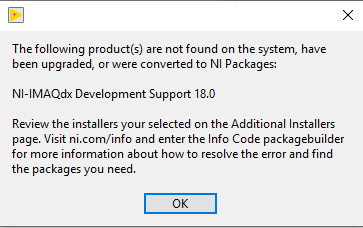- Subscribe to RSS Feed
- Mark Topic as New
- Mark Topic as Read
- Float this Topic for Current User
- Bookmark
- Subscribe
- Mute
- Printer Friendly Page
- « Previous
-
- 1
- 2
- Next »
Unable to include IMAQdx development support to installer in LabVIEW 2019
Solved!06-30-2019 10:13 PM
- Mark as New
- Bookmark
- Subscribe
- Mute
- Subscribe to RSS Feed
- Permalink
- Report to a Moderator
The installer should update all dependency to 2019. All modules work fine, except IMAQdx development
@natasftw 已寫:
I wouldn't expect VAS 2018 to show up in LV 2019. It's an unsupported version (given it was developed afterwards).
If your 2019 installation is looking for 2018, something is wrong. Do you have broken VIs due to the IMAQ functions being missing? If not, you likely have 2019 installed.
If you're showing a dependency on 2018, it sounds like you haven't rebuilt the executable (maybe?). Try cleaning that out and rebuilding. Does this look for 2019 instead?
support.
10-07-2019 04:59 AM
- Mark as New
- Bookmark
- Subscribe
- Mute
- Subscribe to RSS Feed
- Permalink
- Report to a Moderator
@alan0428a wrote:
I created a runtime installer which includes LabVIEW, VISA, IMAQdx and Vision runtime for my application. Everything works fine in LV2018. But when I upgraded to LV2019, the installer shows that it could not find IMAQdx development support 18.0.
Then I clicked OK, and thought maybe it will auto upgraded to version 19.0. However, it seems like I can't add or find NI-IMAQdx Development Support in LV2019.
hi alan,
so we have the work-around via the package instead of the installer.
In the meantime, has this issue been fixed?
10-07-2019 05:05 AM
- Mark as New
- Bookmark
- Subscribe
- Mute
- Subscribe to RSS Feed
- Permalink
- Report to a Moderator
@alexderjuengere wrote:
so we have the work-around via the package instead of the installer.
In the meantime, has this issue been fixed?
oh, I just found this ..
The ability to include NI-IMAQdx Development Support as an additional package in an installer was removed in Vision Acquisition Software 19.0.
https://knowledge.ni.com/KnowledgeArticleDetails?id=kA00Z000000fzbFSAQ&l=de-DE
so, the work around is the official solution...
- « Previous
-
- 1
- 2
- Next »