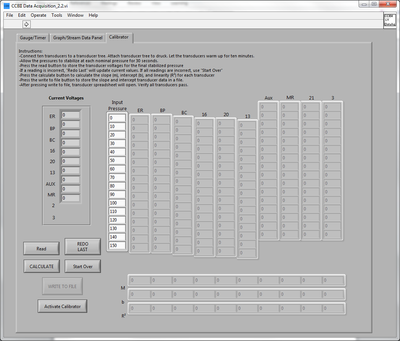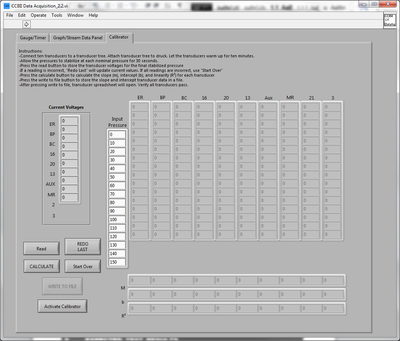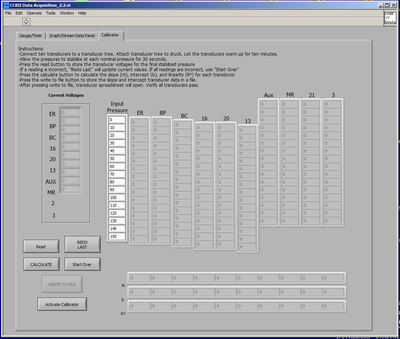- Subscribe to RSS Feed
- Mark Topic as New
- Mark Topic as Read
- Float this Topic for Current User
- Bookmark
- Subscribe
- Mute
- Printer Friendly Page
UI formatting issue
06-08-2015 01:16 PM
- Mark as New
- Bookmark
- Subscribe
- Mute
- Subscribe to RSS Feed
- Permalink
- Report to a Moderator
We have been having an issue with a VI that we use for calibration of our test racks. The original VI was wrote in 8.6, and then updated when we converted our machines to Windows 7/LabVIEW 2010. Everything was ok during the first calibration. But on the second, which was 6 months later, we started having formatting issues. I was able to correct this 6 months ago using LabVIEW 2013 (Original Code SS.png).
Last week when the techs went to start running cal again, the formatting issue was back. We have tried loading and modifying the source code, and building the .exe on multiple machines, with no success (Attempt2, 3, 4.png).We have even tried changing from the system to both modern and silver, in the small hope that that would do it. We also have tried adjusting the screen resolution on the monitors to match before building the .exe.
We are at a loss at this point. We are hoping that it is a simple setting within labVIEW that is causing it, or a Windows setting that can be corrected.
Thanks for your time.
06-08-2015 01:59 PM
- Mark as New
- Bookmark
- Subscribe
- Mute
- Subscribe to RSS Feed
- Permalink
- Report to a Moderator
Sounds like you have different settings in Windows amongst your computers. Try adding this to your application's ini file:
appFont="Segoe UI" 13
There are only two ways to tell somebody thanks: Kudos and Marked Solutions
Unofficial Forum Rules and Guidelines
"Not that we are sufficient in ourselves to claim anything as coming from us, but our sufficiency is from God" - 2 Corinthians 3:5
06-08-2015 02:11 PM
- Mark as New
- Bookmark
- Subscribe
- Mute
- Subscribe to RSS Feed
- Permalink
- Report to a Moderator
that can go right at the end of the ini file correct?
06-08-2015 02:19 PM
- Mark as New
- Bookmark
- Subscribe
- Mute
- Subscribe to RSS Feed
- Permalink
- Report to a Moderator
@Jared.Sweeney wrote:
that can go right at the end of the ini file correct?
yep
There are only two ways to tell somebody thanks: Kudos and Marked Solutions
Unofficial Forum Rules and Guidelines
"Not that we are sufficient in ourselves to claim anything as coming from us, but our sufficiency is from God" - 2 Corinthians 3:5
06-08-2015 02:53 PM
- Mark as New
- Bookmark
- Subscribe
- Mute
- Subscribe to RSS Feed
- Permalink
- Report to a Moderator
So I added appFont="Segoe UI" 13 to the end of the ini file, and now when I bring the exe up on my machine, it looks the same as it does on every other machine .. similar to the pictures in my first post.
If I remove the line, and start the exe, it looks good on my machine .. but still out of alignment everywhere else.
06-08-2015 07:37 PM
- Mark as New
- Bookmark
- Subscribe
- Mute
- Subscribe to RSS Feed
- Permalink
- Report to a Moderator
What version of Windows is installed in your machine?
What font settings do you have in Windows for your theme?
Do you have any font settings in the LabVIEW.ini file on your machine?
One of these is determining what looks correct on your machine. It is just a matter of determining which is the final setting being applied, then placing that settting in the LabVIEW.ini or application.ini (in the event you built the file into an .exe) on the other machines.
I would try Tahoma 12.
Also, it might be systemFont or dialogFont you need to apply as well.
06-09-2015 04:07 AM
- Mark as New
- Bookmark
- Subscribe
- Mute
- Subscribe to RSS Feed
- Permalink
- Report to a Moderator
We have the same issue and it's because the Windows Desktop Scaling is set by our IT department to 125% which makes everything look bigger in LabVIEW without the INI keys set for the LabVIEW development environment and also in executables we produce.